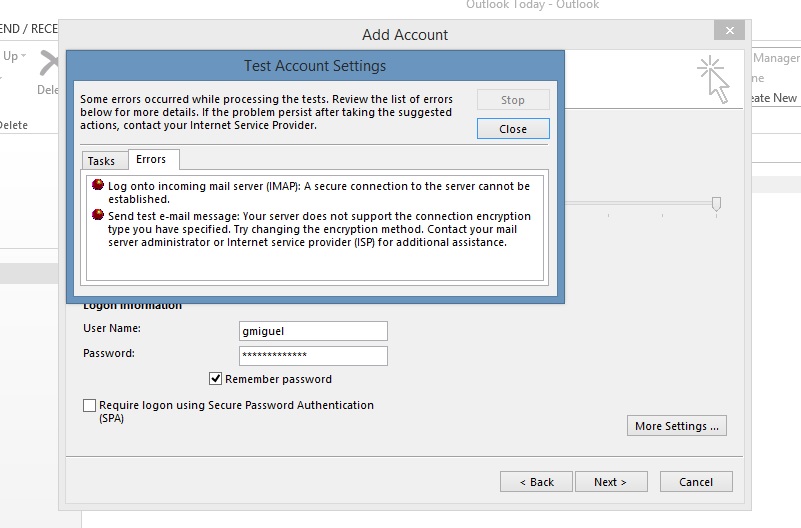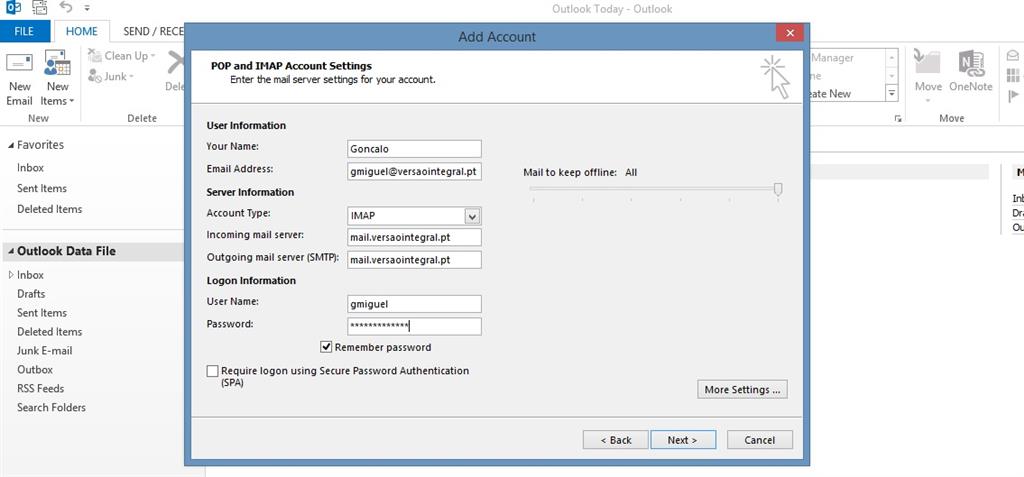Hi
I'm using windows 8.1 and i'm trying to configure an IMAP account with SSL on outlook 2013.
However, always is returned the error below.
The IMAP port (993) is open for the domain server that i'm using (mail.versaointegral.pt).
If i use an open source client, like thunderbird, it works perfectly.
We've some users on our company that uses outlook 2010 (on windows 7) and it works fine too.
I already import the SSL certificate on for trusted root authorities using certmgr.msc.
Not using SSL is not a option for my company due to our security policy.
i'm sending below the configurations that i made.