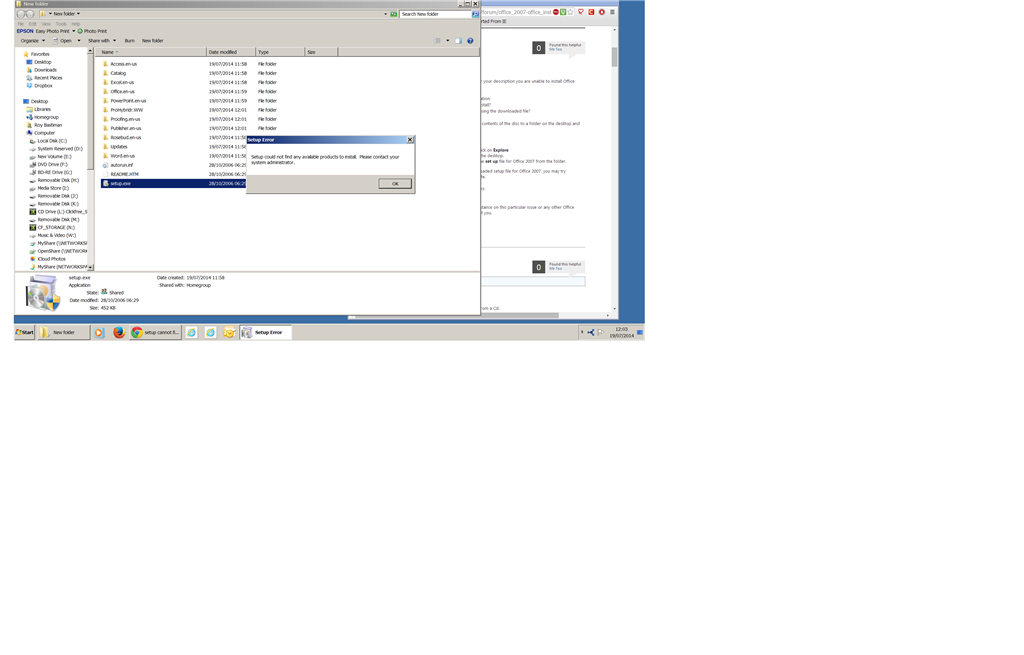April 9, 2024
Contribute to the Microsoft 365 and Office forum!
Click here to learn more 💡
May 10, 2024
Install, Redeem, Activate Forum Top Contributors:
setup cannot find the file office.en-us\microsoft.vc80.crt.manifest
Any suggestions
Report abuse
Thank you.
Reported content has been submitted
Hi,
Thank you for posting in Microsoft Community. As per your description you are unable to install Office 2007. Let me help you with the issue.
Before troubleshooting the issue, I need more information:
1. Which edition of Office 2007 are you trying to install?
2. Are you installing Office 2007 from the disc or using the downloaded file?
If you are installing Office through disc, then copy the contents of the disc to a folder on the desktop and the then run the set up file and check the result.
- Click on start
- Computer
- Right click on the Office 2010(disc drive) and click on Explore
- Copy the contents and paste in to a folder on the desktop.
- Once copied, remove the disc and try to run the set up file for Office 2007 from the folder.
If you do not have the disc and if you have the downloaded setup file for Office 2007, you may try extracting the files and then try to install the Office suite.
Refer to the link below to know how to extract .exe files:
http://support.microsoft.com/kb/912203/en-us
I hope the above steps helps. If you need further assistance on this particular issue or any other Office related issues let us know and we will be glad to assist you.
Thank you.
Report abuse
Thank you.
Reported content has been submitted
4 people found this reply helpful
·Was this reply helpful?
Sorry this didn't help.
Great! Thanks for your feedback.
How satisfied are you with this reply?
Thanks for your feedback, it helps us improve the site.
How satisfied are you with this reply?
Thanks for your feedback.
I am trying to install Ofiice 7 version 12.0.4518.1014
I am trying to install Office from a copy I have made from a Cd.
Everything that you suggested I have tried. I have also tried the following:
1) Installing on three differant STANDALONE Pc's ~ None of the installations worked.
2) Creating a Windows 7 virtual PC and made a copy of the Virtual PC. the one virtual was added to the network and the other virtual was used as a standalone. I first installed Office 2007 on the network virtual, it installed without any problems. Taking the same installation files I have tried to install it on the STANDALONE virtual. That is where I get the error message. I alos tried to put the standalone onto the network and it still dont want to install.
Here is part of my log file:
"Installed" sku component file C:\Users\10009706\Desktop\Office 2007\Excel.en-us\setup.xml to C:\Program Files (x86)\Common Files\Microsoft Shared\OFFICE12\Office Setup Controller\Excel.en-us\setup.xml.
"Installed" sku component file C:\Users\10009706\Desktop\Office 2007\Office64.en-us\setup.xml to C:\Program Files (x86)\Common Files\Microsoft Shared\OFFICE12\Office Setup Controller\Office64.en-us\setup.xml.
"Installed" sku component file C:\Users\10009706\Desktop\Office 2007\Outlook.en-us\setup.xml to C:\Program Files (x86)\Common Files\Microsoft Shared\OFFICE12\Office Setup Controller\Outlook.en-us\setup.xml.
"Installed" sku component file C:\Users\10009706\Desktop\Office 2007\Proofing.en-us\setup.xml to C:\Program Files (x86)\Common Files\Microsoft Shared\OFFICE12\Office Setup Controller\Proofing.en-us\setup.xml.
"Installed" sku component file C:\Users\10009706\Desktop\Office 2007\Standard.WW\setup.xml to C:\Program Files (x86)\Common Files\Microsoft Shared\OFFICE12\Office Setup Controller\STANDARD\setup.xml.
"Installed" sku component file C:\Users\10009706\Desktop\Office 2007\Word.en-us\setup.xml to C:\Program Files (x86)\Common Files\Microsoft Shared\OFFICE12\Office Setup Controller\Word.en-us\setup.xml.
"Installed" sku component file C:\Users\10009706\Desktop\Office 2007\Office.en-us\setup.xml to C:\Program Files (x86)\Common Files\Microsoft Shared\OFFICE12\Office Setup Controller\Office.en-us\setup.xml.
"Installed" sku component file C:\Users\10009706\Desktop\Office 2007\PowerPoint.en-us\setup.xml to C:\Program Files (x86)\Common Files\Microsoft Shared\OFFICE12\Office Setup Controller\PowerPoint.en-us\setup.xml.
Determining ARP entry registry values.
Writing registry value ModifyPath: "C:\Program Files (x86)\Common Files\Microsoft Shared\OFFICE12\Office Setup Controller\setup.exe" /modify STANDARD /dll OSETUP.DLL.
Writing registry value CacheLocation: C:\MSOCache\All Users.
Writing registry value ShellUITransformLanguage: en-US.
Writing registry value SkuComponents MULTISZ: [~]C:\Program Files (x86)\Common Files\Microsoft Shared\OFFICE12\Office Setup Controller\Excel.en-us\setup.xml[~]C:\Program Files (x86)\Common Files\Microsoft Shared\OFFICE12\Office Setup Controller\Office64.en-us\setup.xml[~]C:\Program
Files (x86)\Common Files\Microsoft Shared\OFFICE12\Office Setup Controller\Outlook.en-us\setup.xml[~]C:\Program Files (x86)\Common Files\Microsoft Shared\OFFICE12\Office Setup Controller\Proofing.en-us\setup.xml[~]C:\Program Files (x86)\Common Files\Microsoft
Shared\OFFICE12\Office Setup Controller\STANDARD\setup.xml[~]C:\Program Files (x86)\Common Files\Microsoft Shared\OFFICE12\Office Setup Controller\Word.en-us\setup.xml[~]C:\Program Files (x86)\Common Files\Microsoft Shared\OFFICE12\Office Setup Controller\Office.en-us\setup.xml[~]C:\Program
Files (x86)\Common Files\Microsoft Shared\OFFICE12\Office Setup Controller\PowerPoint.en-us\setup.xml[~].
Writing registry value PackageIds MULTISZ: [~]OfficeMUI.en-us[~]OfficeMUISet.en-us[~]ExcelMUI.en-us[~]OutlookMUI.en-us[~]PowerPointMUI.en-us[~]Office64MUI.en-us[~]Office64MUISet.en-us[~]Proof.es-es[~]Proof.fr-fr[~]Proof.en-us[~]Proofing.en-us[~]WordMUI.en-us[~]Office64WW[~]StandardWW[~].
Writing registry value ProductCodes MULTISZ: [~]{90120000-006E-0409-0000-0000000FF1CE}[~]{90120000-0115-0409-0000-0000000FF1CE}[~]{90120000-0016-0409-0000-0000000FF1CE}[~]{90120000-001A-0409-0000-0000000FF1CE}[~]{90120000-0018-0409-0000-0000000FF1CE}[~]{90120000-002A-0409-1000-0000000FF1CE}[~]{90120000-0116-0409-1000-0000000FF1CE}[~]{90120000-001F-0C0A-0000-0000000FF1CE}[~]{90120000-001F-040C-0000-0000000FF1CE}[~]{90120000-001F-0409-0000-0000000FF1CE}[~]{90120000-002C-0409-0000-0000000FF1CE}[~]{90120000-001B-0409-0000-0000000FF1CE}[~]{90120000-002A-0000-1000-0000000FF1CE}[~]{90120000-0012-0000-0000-0000000FF1CE}[~].
"Installed" ARP entry.
PreparePersistInstall: ARP entry property: ARPENTRY_DISPLAYICON = C:\Program Files (x86)\Common Files\Microsoft Shared\OFFICE12\Office Setup Controller\OSETUP.DLL,1
PreparePersistInstall: ARP entry property: ARPENTRY_CONTACT =
PreparePersistInstall: ARP entry property: ARPENTRY_NOMODIFY = #0
PreparePersistInstall: ARP entry property: ARPENTRY_NOELEVATEONMODIFY = #1
PreparePersistInstall: ARP entry property: ARPENTRY_NOREMOVE = #0
PreparePersistInstall: ARP entry property: ARPENTRY_NOREPAIR = #1
PreparePersistInstall: ARP entry property: ARPENTRY_URLINFOABOUT =
PreparePersistInstall: ARP entry property: ARPENTRY_URLUPDATEINFO =
PreparePersistInstall: ARP entry property: ARPENTRY_HELPLINK =
PreparePersistInstall: ARP entry property: ARPENTRY_HELPTELEPHONE =
PreparePersistInstall: ARP entry property: ARPENTRY_DISPLAYNAME = Microsoft Office Standard 2007
PreparePersistInstall: ARP entry property: ARPENTRY_UNINSTALLSTRING = "C:\Program Files (x86)\Common Files\Microsoft Shared\OFFICE12\Office Setup Controller\setup.exe" /uninstall STANDARD /dll OSETUP.DLL
PreparePersistInstall: ARP entry property: ARPENTRY_DISPLAYVERSION = 12.0.4518.1014
PreparePersistInstall: ARP entry property: ARPENTRY_MODIFYPATH = "C:\Program Files (x86)\Common Files\Microsoft Shared\OFFICE12\Office Setup Controller\setup.exe" /modify STANDARD /dll OSETUP.DLL
PreparePersistInstall: ARP entry property: ARPENTRY_CACHELOCATION = C:\MSOCache\All Users
PreparePersistInstall: ARP entry property: ARPENTRY_SHELLUITRANSFORMLANGUAGE = en-US
PreparePersistInstall: ARP entry property: ARPENTRY_SKUCOMPONENTS = [~]C:\Program Files (x86)\Common Files\Microsoft Shared\OFFICE12\Office Setup Controller\Excel.en-us\setup.xml[~]C:\Program Files (x86)\Common Files\Microsoft Shared\OFFICE12\Office Setup Controller\Office64.en-us\setup.xml[~]C:\Program
Files (x86)\Common Files\Microsoft Shared\OFFICE12\Office Setup Controller\Outlook.en-us\setup.xml[~]C:\Program Files (x86)\Common Files\Microsoft Shared\OFFICE12\Office Setup Controller\Proofing.en-us\setup.xml[~]C:\Program Files (x86)\Common Files\Microsoft
Shared\OFFICE12\Office Setup Controller\STANDARD\setup.xml[~]C:\Program Files (x86)\Common Files\Microsoft Shared\OFFICE12\Office Setup Controller\Word.en-us\setup.xml[~]C:\Program Files (x86)\Common Files\Microsoft Shared\OFFICE12\Office Setup Controller\Office.en-us\setup.xml[~]C:\Program
Files (x86)\Common Files\Microsoft Shared\OFFICE12\Office Setup Controller\PowerPoint.en-us\setup.xml[~]
PreparePersistInstall: ARP entry property: ARPENTRY_PACKAGEIDS = [~]OfficeMUI.en-us[~]OfficeMUISet.en-us[~]ExcelMUI.en-us[~]OutlookMUI.en-us[~]PowerPointMUI.en-us[~]Office64MUI.en-us[~]Office64MUISet.en-us[~]Proof.es-es[~]Proof.fr-fr[~]Proof.en-us[~]Proofing.en-us[~]WordMUI.en-us[~]Office64WW[~]StandardWW[~]
PreparePersistInstall: ARP entry property: ARPENTRY_PRODUCTCODES = [~]{90120000-006E-0409-0000-0000000FF1CE}[~]{90120000-0115-0409-0000-0000000FF1CE}[~]{90120000-0016-0409-0000-0000000FF1CE}[~]{90120000-001A-0409-0000-0000000FF1CE}[~]{90120000-0018-0409-0000-0000000FF1CE}[~]{90120000-002A-0409-1000-0000000FF1CE}[~]{90120000-0116-0409-1000-0000000FF1CE}[~]{90120000-001F-0C0A-0000-0000000FF1CE}[~]{90120000-001F-040C-0000-0000000FF1CE}[~]{90120000-001F-0409-0000-0000000FF1CE}[~]{90120000-002C-0409-0000-0000000FF1CE}[~]{90120000-001B-0409-0000-0000000FF1CE}[~]{90120000-002A-0000-1000-0000000FF1CE}[~]{90120000-0012-0000-0000-0000000FF1CE}[~]
PreparePersistInstall: ARP entry property: ARPENTRY_INSTALLLOCATION = C:\Program Files (x86)\Microsoft Office
Opening registry key: SOFTWARE\Microsoft\Windows\CurrentVersion\Uninstall.
Opening registry key: HKCU\SOFTWARE\Microsoft\Windows\CurrentVersion\Uninstall\{2609EDF1-34C4-4B03-B634-55F3B3BC4931}.
Opening registry key: HKLM\SOFTWARE\Microsoft\Windows\CurrentVersion\Uninstall\{2609EDF1-34C4-4B03-B634-55F3B3BC4931}.
Opening registry key: HKCU\SOFTWARE\Microsoft\Windows\CurrentVersion\Uninstall\WIC.
Opening registry key: HKLM\SOFTWARE\Microsoft\Windows\CurrentVersion\Uninstall\WIC.
Opening registry key: HKCU\SOFTWARE\Microsoft\Windows\CurrentVersion\Uninstall\SchedulingAgent.
Opening registry key: HKLM\SOFTWARE\Microsoft\Windows\CurrentVersion\Uninstall\SchedulingAgent.
Opening registry key: HKCU\SOFTWARE\Microsoft\Windows\CurrentVersion\Uninstall\MobileOptionPack.
Opening registry key: HKLM\SOFTWARE\Microsoft\Windows\CurrentVersion\Uninstall\MobileOptionPack.
Opening registry key: HKCU\SOFTWARE\Microsoft\Windows\CurrentVersion\Uninstall\IEData.
Opening registry key: HKLM\SOFTWARE\Microsoft\Windows\CurrentVersion\Uninstall\IEData.
Opening registry key: HKCU\SOFTWARE\Microsoft\Windows\CurrentVersion\Uninstall\IE5BAKEX.
Opening registry key: HKLM\SOFTWARE\Microsoft\Windows\CurrentVersion\Uninstall\IE5BAKEX.
Opening registry key: HKCU\SOFTWARE\Microsoft\Windows\CurrentVersion\Uninstall\IE4Data.
Opening registry key: HKLM\SOFTWARE\Microsoft\Windows\CurrentVersion\Uninstall\IE4Data.
Opening registry key: HKCU\SOFTWARE\Microsoft\Windows\CurrentVersion\Uninstall\IE40.
Opening registry key: HKLM\SOFTWARE\Microsoft\Windows\CurrentVersion\Uninstall\IE40.
Opening registry key: HKCU\SOFTWARE\Microsoft\Windows\CurrentVersion\Uninstall\Fontcore.
Opening registry key: HKLM\SOFTWARE\Microsoft\Windows\CurrentVersion\Uninstall\Fontcore.
Opening registry key: HKCU\SOFTWARE\Microsoft\Windows\CurrentVersion\Uninstall\DirectDrawEx.
Opening registry key: HKLM\SOFTWARE\Microsoft\Windows\CurrentVersion\Uninstall\DirectDrawEx.
Opening registry key: HKCU\SOFTWARE\Microsoft\Windows\CurrentVersion\Uninstall\Connection Manager.
Opening registry key: HKLM\SOFTWARE\Microsoft\Windows\CurrentVersion\Uninstall\Connection Manager.
Opening registry key: HKCU\SOFTWARE\Microsoft\Windows\CurrentVersion\Uninstall\Adobe Flash Player ActiveX.
Opening registry key: HKLM\SOFTWARE\Microsoft\Windows\CurrentVersion\Uninstall\Adobe Flash Player ActiveX.
Opening registry key: HKCU\SOFTWARE\Microsoft\Windows\CurrentVersion\Uninstall\AddressBook.
Opening registry key: HKLM\SOFTWARE\Microsoft\Windows\CurrentVersion\Uninstall\AddressBook.
Opening registry key: SOFTWARE\Microsoft\Windows\CurrentVersion\Uninstall.
Opening registry key: HKCU\SOFTWARE\Microsoft\Windows\CurrentVersion\Uninstall\{2609EDF1-34C4-4B03-B634-55F3B3BC4931}.
Opening registry key: HKLM\SOFTWARE\Microsoft\Windows\CurrentVersion\Uninstall\{2609EDF1-34C4-4B03-B634-55F3B3BC4931}.
Opening registry key: HKCU\SOFTWARE\Microsoft\Windows\CurrentVersion\Uninstall\WIC.
Opening registry key: HKLM\SOFTWARE\Microsoft\Windows\CurrentVersion\Uninstall\WIC.
Opening registry key: HKCU\SOFTWARE\Microsoft\Windows\CurrentVersion\Uninstall\SchedulingAgent.
Opening registry key: HKLM\SOFTWARE\Microsoft\Windows\CurrentVersion\Uninstall\SchedulingAgent.
Opening registry key: HKCU\SOFTWARE\Microsoft\Windows\CurrentVersion\Uninstall\MobileOptionPack.
Opening registry key: HKLM\SOFTWARE\Microsoft\Windows\CurrentVersion\Uninstall\MobileOptionPack.
Opening registry key: HKCU\SOFTWARE\Microsoft\Windows\CurrentVersion\Uninstall\IEData.
Opening registry key: HKLM\SOFTWARE\Microsoft\Windows\CurrentVersion\Uninstall\IEData.
Opening registry key: HKCU\SOFTWARE\Microsoft\Windows\CurrentVersion\Uninstall\IE5BAKEX.
Opening registry key: HKLM\SOFTWARE\Microsoft\Windows\CurrentVersion\Uninstall\IE5BAKEX.
Opening registry key: HKCU\SOFTWARE\Microsoft\Windows\CurrentVersion\Uninstall\IE4Data.
Opening registry key: HKLM\SOFTWARE\Microsoft\Windows\CurrentVersion\Uninstall\IE4Data.
Opening registry key: HKCU\SOFTWARE\Microsoft\Windows\CurrentVersion\Uninstall\IE40.
Opening registry key: HKLM\SOFTWARE\Microsoft\Windows\CurrentVersion\Uninstall\IE40.
Opening registry key: HKCU\SOFTWARE\Microsoft\Windows\CurrentVersion\Uninstall\Fontcore.
Opening registry key: HKLM\SOFTWARE\Microsoft\Windows\CurrentVersion\Uninstall\Fontcore.
Opening registry key: HKCU\SOFTWARE\Microsoft\Windows\CurrentVersion\Uninstall\DirectDrawEx.
Opening registry key: HKLM\SOFTWARE\Microsoft\Windows\CurrentVersion\Uninstall\DirectDrawEx.
Opening registry key: HKCU\SOFTWARE\Microsoft\Windows\CurrentVersion\Uninstall\Connection Manager.
Opening registry key: HKLM\SOFTWARE\Microsoft\Windows\CurrentVersion\Uninstall\Connection Manager.
Opening registry key: HKCU\SOFTWARE\Microsoft\Windows\CurrentVersion\Uninstall\Adobe Flash Player ActiveX.
Opening registry key: HKLM\SOFTWARE\Microsoft\Windows\CurrentVersion\Uninstall\Adobe Flash Player ActiveX.
Opening registry key: HKCU\SOFTWARE\Microsoft\Windows\CurrentVersion\Uninstall\AddressBook.
Opening registry key: HKLM\SOFTWARE\Microsoft\Windows\CurrentVersion\Uninstall\AddressBook.
Opening registry key: SOFTWARE\Microsoft\Windows\CurrentVersion\Uninstall.
Opening registry key: HKCU\SOFTWARE\Microsoft\Windows\CurrentVersion\Uninstall\{2609EDF1-34C4-4B03-B634-55F3B3BC4931}.
Opening registry key: HKLM\SOFTWARE\Microsoft\Windows\CurrentVersion\Uninstall\{2609EDF1-34C4-4B03-B634-55F3B3BC4931}.
Opening registry key: HKCU\SOFTWARE\Microsoft\Windows\CurrentVersion\Uninstall\WIC.
Opening registry key: HKLM\SOFTWARE\Microsoft\Windows\CurrentVersion\Uninstall\WIC.
Opening registry key: HKCU\SOFTWARE\Microsoft\Windows\CurrentVersion\Uninstall\SchedulingAgent.
Opening registry key: HKLM\SOFTWARE\Microsoft\Windows\CurrentVersion\Uninstall\SchedulingAgent.
Opening registry key: HKCU\SOFTWARE\Microsoft\Windows\CurrentVersion\Uninstall\MobileOptionPack.
Opening registry key: HKLM\SOFTWARE\Microsoft\Windows\CurrentVersion\Uninstall\MobileOptionPack.
Opening registry key: HKCU\SOFTWARE\Microsoft\Windows\CurrentVersion\Uninstall\IEData.
Opening registry key: HKLM\SOFTWARE\Microsoft\Windows\CurrentVersion\Uninstall\IEData.
Opening registry key: HKCU\SOFTWARE\Microsoft\Windows\CurrentVersion\Uninstall\IE5BAKEX.
Opening registry key: HKLM\SOFTWARE\Microsoft\Windows\CurrentVersion\Uninstall\IE5BAKEX.
Opening registry key: HKCU\SOFTWARE\Microsoft\Windows\CurrentVersion\Uninstall\IE4Data.
Opening registry key: HKLM\SOFTWARE\Microsoft\Windows\CurrentVersion\Uninstall\IE4Data.
Opening registry key: HKCU\SOFTWARE\Microsoft\Windows\CurrentVersion\Uninstall\IE40.
Opening registry key: HKLM\SOFTWARE\Microsoft\Windows\CurrentVersion\Uninstall\IE40.
Opening registry key: HKCU\SOFTWARE\Microsoft\Windows\CurrentVersion\Uninstall\Fontcore.
Opening registry key: HKLM\SOFTWARE\Microsoft\Windows\CurrentVersion\Uninstall\Fontcore.
Opening registry key: HKCU\SOFTWARE\Microsoft\Windows\CurrentVersion\Uninstall\DirectDrawEx.
Opening registry key: HKLM\SOFTWARE\Microsoft\Windows\CurrentVersion\Uninstall\DirectDrawEx.
Opening registry key: HKCU\SOFTWARE\Microsoft\Windows\CurrentVersion\Uninstall\Connection Manager.
Opening registry key: HKLM\SOFTWARE\Microsoft\Windows\CurrentVersion\Uninstall\Connection Manager.
Opening registry key: HKCU\SOFTWARE\Microsoft\Windows\CurrentVersion\Uninstall\Adobe Flash Player ActiveX.
Opening registry key: HKLM\SOFTWARE\Microsoft\Windows\CurrentVersion\Uninstall\Adobe Flash Player ActiveX.
Opening registry key: HKCU\SOFTWARE\Microsoft\Windows\CurrentVersion\Uninstall\AddressBook.
Opening registry key: HKLM\SOFTWARE\Microsoft\Windows\CurrentVersion\Uninstall\AddressBook.
Opening registry key: SOFTWARE\Microsoft\Windows\CurrentVersion\Uninstall.
Opening registry key: HKCU\SOFTWARE\Microsoft\Windows\CurrentVersion\Uninstall\{2609EDF1-34C4-4B03-B634-55F3B3BC4931}.
Opening registry key: HKLM\SOFTWARE\Microsoft\Windows\CurrentVersion\Uninstall\{2609EDF1-34C4-4B03-B634-55F3B3BC4931}.
Opening registry key: HKCU\SOFTWARE\Microsoft\Windows\CurrentVersion\Uninstall\WIC.
Opening registry key: HKLM\SOFTWARE\Microsoft\Windows\CurrentVersion\Uninstall\WIC.
Opening registry key: HKCU\SOFTWARE\Microsoft\Windows\CurrentVersion\Uninstall\SchedulingAgent.
Opening registry key: HKLM\SOFTWARE\Microsoft\Windows\CurrentVersion\Uninstall\SchedulingAgent.
Opening registry key: HKCU\SOFTWARE\Microsoft\Windows\CurrentVersion\Uninstall\MobileOptionPack.
Opening registry key: HKLM\SOFTWARE\Microsoft\Windows\CurrentVersion\Uninstall\MobileOptionPack.
Opening registry key: HKCU\SOFTWARE\Microsoft\Windows\CurrentVersion\Uninstall\IEData.
Opening registry key: HKLM\SOFTWARE\Microsoft\Windows\CurrentVersion\Uninstall\IEData.
Opening registry key: HKCU\SOFTWARE\Microsoft\Windows\CurrentVersion\Uninstall\IE5BAKEX.
Opening registry key: HKLM\SOFTWARE\Microsoft\Windows\CurrentVersion\Uninstall\IE5BAKEX.
Opening registry key: HKCU\SOFTWARE\Microsoft\Windows\CurrentVersion\Uninstall\IE4Data.
Opening registry key: HKLM\SOFTWARE\Microsoft\Windows\CurrentVersion\Uninstall\IE4Data.
Opening registry key: HKCU\SOFTWARE\Microsoft\Windows\CurrentVersion\Uninstall\IE40.
Opening registry key: HKLM\SOFTWARE\Microsoft\Windows\CurrentVersion\Uninstall\IE40.
Opening registry key: HKCU\SOFTWARE\Microsoft\Windows\CurrentVersion\Uninstall\Fontcore.
Opening registry key: HKLM\SOFTWARE\Microsoft\Windows\CurrentVersion\Uninstall\Fontcore.
Opening registry key: HKCU\SOFTWARE\Microsoft\Windows\CurrentVersion\Uninstall\DirectDrawEx.
Opening registry key: HKLM\SOFTWARE\Microsoft\Windows\CurrentVersion\Uninstall\DirectDrawEx.
Opening registry key: HKCU\SOFTWARE\Microsoft\Windows\CurrentVersion\Uninstall\Connection Manager.
Opening registry key: HKLM\SOFTWARE\Microsoft\Windows\CurrentVersion\Uninstall\Connection Manager.
Opening registry key: HKCU\SOFTWARE\Microsoft\Windows\CurrentVersion\Uninstall\Adobe Flash Player ActiveX.
Opening registry key: HKLM\SOFTWARE\Microsoft\Windows\CurrentVersion\Uninstall\Adobe Flash Player ActiveX.
Opening registry key: HKCU\SOFTWARE\Microsoft\Windows\CurrentVersion\Uninstall\AddressBook.
Opening registry key: HKLM\SOFTWARE\Microsoft\Windows\CurrentVersion\Uninstall\AddressBook.
Opening registry key: SOFTWARE\Microsoft\Windows\CurrentVersion\Uninstall.
Opening registry key: HKCU\SOFTWARE\Microsoft\Windows\CurrentVersion\Uninstall\{2609EDF1-34C4-4B03-B634-55F3B3BC4931}.
Opening registry key: HKLM\SOFTWARE\Microsoft\Windows\CurrentVersion\Uninstall\{2609EDF1-34C4-4B03-B634-55F3B3BC4931}.
Opening registry key: HKCU\SOFTWARE\Microsoft\Windows\CurrentVersion\Uninstall\WIC.
Opening registry key: HKLM\SOFTWARE\Microsoft\Windows\CurrentVersion\Uninstall\WIC.
Opening registry key: HKCU\SOFTWARE\Microsoft\Windows\CurrentVersion\Uninstall\SchedulingAgent.
Opening registry key: HKLM\SOFTWARE\Microsoft\Windows\CurrentVersion\Uninstall\SchedulingAgent.
Opening registry key: HKCU\SOFTWARE\Microsoft\Windows\CurrentVersion\Uninstall\MobileOptionPack.
Opening registry key: HKLM\SOFTWARE\Microsoft\Windows\CurrentVersion\Uninstall\MobileOptionPack.
Opening registry key: HKCU\SOFTWARE\Microsoft\Windows\CurrentVersion\Uninstall\IEData.
Opening registry key: HKLM\SOFTWARE\Microsoft\Windows\CurrentVersion\Uninstall\IEData.
Opening registry key: HKCU\SOFTWARE\Microsoft\Windows\CurrentVersion\Uninstall\IE5BAKEX.
Opening registry key: HKLM\SOFTWARE\Microsoft\Windows\CurrentVersion\Uninstall\IE5BAKEX.
Opening registry key: HKCU\SOFTWARE\Microsoft\Windows\CurrentVersion\Uninstall\IE4Data.
Opening registry key: HKLM\SOFTWARE\Microsoft\Windows\CurrentVersion\Uninstall\IE4Data.
Opening registry key: HKCU\SOFTWARE\Microsoft\Windows\CurrentVersion\Uninstall\IE40.
Opening registry key: HKLM\SOFTWARE\Microsoft\Windows\CurrentVersion\Uninstall\IE40.
Opening registry key: HKCU\SOFTWARE\Microsoft\Windows\CurrentVersion\Uninstall\Fontcore.
Opening registry key: HKLM\SOFTWARE\Microsoft\Windows\CurrentVersion\Uninstall\Fontcore.
Opening registry key: HKCU\SOFTWARE\Microsoft\Windows\CurrentVersion\Uninstall\DirectDrawEx.
Opening registry key: HKLM\SOFTWARE\Microsoft\Windows\CurrentVersion\Uninstall\DirectDrawEx.
Opening registry key: HKCU\SOFTWARE\Microsoft\Windows\CurrentVersion\Uninstall\Connection Manager.
Opening registry key: HKLM\SOFTWARE\Microsoft\Windows\CurrentVersion\Uninstall\Connection Manager.
Opening registry key: HKCU\SOFTWARE\Microsoft\Windows\CurrentVersion\Uninstall\Adobe Flash Player ActiveX.
Opening registry key: HKLM\SOFTWARE\Microsoft\Windows\CurrentVersion\Uninstall\Adobe Flash Player ActiveX.
Opening registry key: HKCU\SOFTWARE\Microsoft\Windows\CurrentVersion\Uninstall\AddressBook.
Opening registry key: HKLM\SOFTWARE\Microsoft\Windows\CurrentVersion\Uninstall\AddressBook.
Opening registry key: SOFTWARE\Microsoft\Windows\CurrentVersion\Uninstall.
Opening registry key: HKCU\SOFTWARE\Microsoft\Windows\CurrentVersion\Uninstall\{2609EDF1-34C4-4B03-B634-55F3B3BC4931}.
Opening registry key: HKLM\SOFTWARE\Microsoft\Windows\CurrentVersion\Uninstall\{2609EDF1-34C4-4B03-B634-55F3B3BC4931}.
Opening registry key: HKCU\SOFTWARE\Microsoft\Windows\CurrentVersion\Uninstall\WIC.
Opening registry key: HKLM\SOFTWARE\Microsoft\Windows\CurrentVersion\Uninstall\WIC.
Opening registry key: HKCU\SOFTWARE\Microsoft\Windows\CurrentVersion\Uninstall\SchedulingAgent.
Opening registry key: HKLM\SOFTWARE\Microsoft\Windows\CurrentVersion\Uninstall\SchedulingAgent.
Opening registry key: HKCU\SOFTWARE\Microsoft\Windows\CurrentVersion\Uninstall\MobileOptionPack.
Opening registry key: HKLM\SOFTWARE\Microsoft\Windows\CurrentVersion\Uninstall\MobileOptionPack.
Opening registry key: HKCU\SOFTWARE\Microsoft\Windows\CurrentVersion\Uninstall\IEData.
Opening registry key: HKLM\SOFTWARE\Microsoft\Windows\CurrentVersion\Uninstall\IEData.
Opening registry key: HKCU\SOFTWARE\Microsoft\Windows\CurrentVersion\Uninstall\IE5BAKEX.
Opening registry key: HKLM\SOFTWARE\Microsoft\Windows\CurrentVersion\Uninstall\IE5BAKEX.
Opening registry key: HKCU\SOFTWARE\Microsoft\Windows\CurrentVersion\Uninstall\IE4Data.
Opening registry key: HKLM\SOFTWARE\Microsoft\Windows\CurrentVersion\Uninstall\IE4Data.
Opening registry key: HKCU\SOFTWARE\Microsoft\Windows\CurrentVersion\Uninstall\IE40.
Opening registry key: HKLM\SOFTWARE\Microsoft\Windows\CurrentVersion\Uninstall\IE40.
Opening registry key: HKCU\SOFTWARE\Microsoft\Windows\CurrentVersion\Uninstall\Fontcore.
Opening registry key: HKLM\SOFTWARE\Microsoft\Windows\CurrentVersion\Uninstall\Fontcore.
Opening registry key: HKCU\SOFTWARE\Microsoft\Windows\CurrentVersion\Uninstall\DirectDrawEx.
Opening registry key: HKLM\SOFTWARE\Microsoft\Windows\CurrentVersion\Uninstall\DirectDrawEx.
Opening registry key: HKCU\SOFTWARE\Microsoft\Windows\CurrentVersion\Uninstall\Connection Manager.
Opening registry key: HKLM\SOFTWARE\Microsoft\Windows\CurrentVersion\Uninstall\Connection Manager.
Opening registry key: HKCU\SOFTWARE\Microsoft\Windows\CurrentVersion\Uninstall\Adobe Flash Player ActiveX.
Opening registry key: HKLM\SOFTWARE\Microsoft\Windows\CurrentVersion\Uninstall\Adobe Flash Player ActiveX.
Opening registry key: HKCU\SOFTWARE\Microsoft\Windows\CurrentVersion\Uninstall\AddressBook.
Opening registry key: HKLM\SOFTWARE\Microsoft\Windows\CurrentVersion\Uninstall\AddressBook.
Opening registry key: SOFTWARE\Microsoft\Windows\CurrentVersion\Uninstall.
Opening registry key: HKCU\SOFTWARE\Microsoft\Windows\CurrentVersion\Uninstall\{2609EDF1-34C4-4B03-B634-55F3B3BC4931}.
Opening registry key: HKLM\SOFTWARE\Microsoft\Windows\CurrentVersion\Uninstall\{2609EDF1-34C4-4B03-B634-55F3B3BC4931}.
Opening registry key: HKCU\SOFTWARE\Microsoft\Windows\CurrentVersion\Uninstall\WIC.
Opening registry key: HKLM\SOFTWARE\Microsoft\Windows\CurrentVersion\Uninstall\WIC.
Opening registry key: HKCU\SOFTWARE\Microsoft\Windows\CurrentVersion\Uninstall\SchedulingAgent.
Opening registry key: HKLM\SOFTWARE\Microsoft\Windows\CurrentVersion\Uninstall\SchedulingAgent.
Opening registry key: HKCU\SOFTWARE\Microsoft\Windows\CurrentVersion\Uninstall\MobileOptionPack.
Opening registry key: HKLM\SOFTWARE\Microsoft\Windows\CurrentVersion\Uninstall\MobileOptionPack.
Opening registry key: HKCU\SOFTWARE\Microsoft\Windows\CurrentVersion\Uninstall\IEData.
Opening registry key: HKLM\SOFTWARE\Microsoft\Windows\CurrentVersion\Uninstall\IEData.
Opening registry key: HKCU\SOFTWARE\Microsoft\Windows\CurrentVersion\Uninstall\IE5BAKEX.
Opening registry key: HKLM\SOFTWARE\Microsoft\Windows\CurrentVersion\Uninstall\IE5BAKEX.
Opening registry key: HKCU\SOFTWARE\Microsoft\Windows\CurrentVersion\Uninstall\IE4Data.
Opening registry key: HKLM\SOFTWARE\Microsoft\Windows\CurrentVersion\Uninstall\IE4Data.
Opening registry key: HKCU\SOFTWARE\Microsoft\Windows\CurrentVersion\Uninstall\IE40.
Opening registry key: HKLM\SOFTWARE\Microsoft\Windows\CurrentVersion\Uninstall\IE40.
Opening registry key: HKCU\SOFTWARE\Microsoft\Windows\CurrentVersion\Uninstall\Fontcore.
Opening registry key: HKLM\SOFTWARE\Microsoft\Windows\CurrentVersion\Uninstall\Fontcore.
Opening registry key: HKCU\SOFTWARE\Microsoft\Windows\CurrentVersion\Uninstall\DirectDrawEx.
Opening registry key: HKLM\SOFTWARE\Microsoft\Windows\CurrentVersion\Uninstall\DirectDrawEx.
Opening registry key: HKCU\SOFTWARE\Microsoft\Windows\CurrentVersion\Uninstall\Connection Manager.
Opening registry key: HKLM\SOFTWARE\Microsoft\Windows\CurrentVersion\Uninstall\Connection Manager.
Opening registry key: HKCU\SOFTWARE\Microsoft\Windows\CurrentVersion\Uninstall\Adobe Flash Player ActiveX.
Opening registry key: HKLM\SOFTWARE\Microsoft\Windows\CurrentVersion\Uninstall\Adobe Flash Player ActiveX.
Opening registry key: HKCU\SOFTWARE\Microsoft\Windows\CurrentVersion\Uninstall\AddressBook.
Opening registry key: HKLM\SOFTWARE\Microsoft\Windows\CurrentVersion\Uninstall\AddressBook.
Opening registry key: SOFTWARE\Microsoft\Windows\CurrentVersion\Uninstall.
Opening registry key: HKCU\SOFTWARE\Microsoft\Windows\CurrentVersion\Uninstall\{2609EDF1-34C4-4B03-B634-55F3B3BC4931}.
Opening registry key: HKLM\SOFTWARE\Microsoft\Windows\CurrentVersion\Uninstall\{2609EDF1-34C4-4B03-B634-55F3B3BC4931}.
Opening registry key: HKCU\SOFTWARE\Microsoft\Windows\CurrentVersion\Uninstall\WIC.
Opening registry key: HKLM\SOFTWARE\Microsoft\Windows\CurrentVersion\Uninstall\WIC.
Opening registry key: HKCU\SOFTWARE\Microsoft\Windows\CurrentVersion\Uninstall\SchedulingAgent.
Opening registry key: HKLM\SOFTWARE\Microsoft\Windows\CurrentVersion\Uninstall\SchedulingAgent.
Opening registry key: HKCU\SOFTWARE\Microsoft\Windows\CurrentVersion\Uninstall\MobileOptionPack.
Opening registry key: HKLM\SOFTWARE\Microsoft\Windows\CurrentVersion\Uninstall\MobileOptionPack.
Opening registry key: HKCU\SOFTWARE\Microsoft\Windows\CurrentVersion\Uninstall\IEData.
Opening registry key: HKLM\SOFTWARE\Microsoft\Windows\CurrentVersion\Uninstall\IEData.
Opening registry key: HKCU\SOFTWARE\Microsoft\Windows\CurrentVersion\Uninstall\IE5BAKEX.
Opening registry key: HKLM\SOFTWARE\Microsoft\Windows\CurrentVersion\Uninstall\IE5BAKEX.
Opening registry key: HKCU\SOFTWARE\Microsoft\Windows\CurrentVersion\Uninstall\IE4Data.
Opening registry key: HKLM\SOFTWARE\Microsoft\Windows\CurrentVersion\Uninstall\IE4Data.
Opening registry key: HKCU\SOFTWARE\Microsoft\Windows\CurrentVersion\Uninstall\IE40.
Opening registry key: HKLM\SOFTWARE\Microsoft\Windows\CurrentVersion\Uninstall\IE40.
Opening registry key: HKCU\SOFTWARE\Microsoft\Windows\CurrentVersion\Uninstall\Fontcore.
Opening registry key: HKLM\SOFTWARE\Microsoft\Windows\CurrentVersion\Uninstall\Fontcore.
Opening registry key: HKCU\SOFTWARE\Microsoft\Windows\CurrentVersion\Uninstall\DirectDrawEx.
Opening registry key: HKLM\SOFTWARE\Microsoft\Windows\CurrentVersion\Uninstall\DirectDrawEx.
Opening registry key: HKCU\SOFTWARE\Microsoft\Windows\CurrentVersion\Uninstall\Connection Manager.
Opening registry key: HKLM\SOFTWARE\Microsoft\Windows\CurrentVersion\Uninstall\Connection Manager.
Opening registry key: HKCU\SOFTWARE\Microsoft\Windows\CurrentVersion\Uninstall\Adobe Flash Player ActiveX.
Opening registry key: HKLM\SOFTWARE\Microsoft\Windows\CurrentVersion\Uninstall\Adobe Flash Player ActiveX.
Opening registry key: HKCU\SOFTWARE\Microsoft\Windows\CurrentVersion\Uninstall\AddressBook.
Opening registry key: HKLM\SOFTWARE\Microsoft\Windows\CurrentVersion\Uninstall\AddressBook.
Opening registry key: SOFTWARE\Microsoft\Windows\CurrentVersion\Uninstall.
Opening registry key: HKCU\SOFTWARE\Microsoft\Windows\CurrentVersion\Uninstall\{2609EDF1-34C4-4B03-B634-55F3B3BC4931}.
Opening registry key: HKLM\SOFTWARE\Microsoft\Windows\CurrentVersion\Uninstall\{2609EDF1-34C4-4B03-B634-55F3B3BC4931}.
Opening registry key: HKCU\SOFTWARE\Microsoft\Windows\CurrentVersion\Uninstall\WIC.
Opening registry key: HKLM\SOFTWARE\Microsoft\Windows\CurrentVersion\Uninstall\WIC.
Opening registry key: HKCU\SOFTWARE\Microsoft\Windows\CurrentVersion\Uninstall\SchedulingAgent.
Opening registry key: HKLM\SOFTWARE\Microsoft\Windows\CurrentVersion\Uninstall\SchedulingAgent.
Opening registry key: HKCU\SOFTWARE\Microsoft\Windows\CurrentVersion\Uninstall\MobileOptionPack.
Opening registry key: HKLM\SOFTWARE\Microsoft\Windows\CurrentVersion\Uninstall\MobileOptionPack.
Opening registry key: HKCU\SOFTWARE\Microsoft\Windows\CurrentVersion\Uninstall\IEData.
Opening registry key: HKLM\SOFTWARE\Microsoft\Windows\CurrentVersion\Uninstall\IEData.
Opening registry key: HKCU\SOFTWARE\Microsoft\Windows\CurrentVersion\Uninstall\IE5BAKEX.
Opening registry key: HKLM\SOFTWARE\Microsoft\Windows\CurrentVersion\Uninstall\IE5BAKEX.
Opening registry key: HKCU\SOFTWARE\Microsoft\Windows\CurrentVersion\Uninstall\IE4Data.
Opening registry key: HKLM\SOFTWARE\Microsoft\Windows\CurrentVersion\Uninstall\IE4Data.
Opening registry key: HKCU\SOFTWARE\Microsoft\Windows\CurrentVersion\Uninstall\IE40.
Opening registry key: HKLM\SOFTWARE\Microsoft\Windows\CurrentVersion\Uninstall\IE40.
Opening registry key: HKCU\SOFTWARE\Microsoft\Windows\CurrentVersion\Uninstall\Fontcore.
Opening registry key: HKLM\SOFTWARE\Microsoft\Windows\CurrentVersion\Uninstall\Fontcore.
Opening registry key: HKCU\SOFTWARE\Microsoft\Windows\CurrentVersion\Uninstall\DirectDrawEx.
Opening registry key: HKLM\SOFTWARE\Microsoft\Windows\CurrentVersion\Uninstall\DirectDrawEx.
Opening registry key: HKCU\SOFTWARE\Microsoft\Windows\CurrentVersion\Uninstall\Connection Manager.
Opening registry key: HKLM\SOFTWARE\Microsoft\Windows\CurrentVersion\Uninstall\Connection Manager.
Opening registry key: HKCU\SOFTWARE\Microsoft\Windows\CurrentVersion\Uninstall\Adobe Flash Player ActiveX.
Opening registry key: HKLM\SOFTWARE\Microsoft\Windows\CurrentVersion\Uninstall\Adobe Flash Player ActiveX.
Opening registry key: HKCU\SOFTWARE\Microsoft\Windows\CurrentVersion\Uninstall\AddressBook.
Opening registry key: HKLM\SOFTWARE\Microsoft\Windows\CurrentVersion\Uninstall\AddressBook.
Opening registry key: SOFTWARE\Microsoft\Windows\CurrentVersion\Uninstall.
Opening registry key: HKCU\SOFTWARE\Microsoft\Windows\CurrentVersion\Uninstall\{2609EDF1-34C4-4B03-B634-55F3B3BC4931}.
Opening registry key: HKLM\SOFTWARE\Microsoft\Windows\CurrentVersion\Uninstall\{2609EDF1-34C4-4B03-B634-55F3B3BC4931}.
Opening registry key: HKCU\SOFTWARE\Microsoft\Windows\CurrentVersion\Uninstall\WIC.
Opening registry key: HKLM\SOFTWARE\Microsoft\Windows\CurrentVersion\Uninstall\WIC.
Opening registry key: HKCU\SOFTWARE\Microsoft\Windows\CurrentVersion\Uninstall\SchedulingAgent.
Opening registry key: HKLM\SOFTWARE\Microsoft\Windows\CurrentVersion\Uninstall\SchedulingAgent.
Opening registry key: HKCU\SOFTWARE\Microsoft\Windows\CurrentVersion\Uninstall\MobileOptionPack.
Opening registry key: HKLM\SOFTWARE\Microsoft\Windows\CurrentVersion\Uninstall\MobileOptionPack.
Opening registry key: HKCU\SOFTWARE\Microsoft\Windows\CurrentVersion\Uninstall\IEData.
Opening registry key: HKLM\SOFTWARE\Microsoft\Windows\CurrentVersion\Uninstall\IEData.
Opening registry key: HKCU\SOFTWARE\Microsoft\Windows\CurrentVersion\Uninstall\IE5BAKEX.
Opening registry key: HKLM\SOFTWARE\Microsoft\Windows\CurrentVersion\Uninstall\IE5BAKEX.
Opening registry key: HKCU\SOFTWARE\Microsoft\Windows\CurrentVersion\Uninstall\IE4Data.
Opening registry key: HKLM\SOFTWARE\Microsoft\Windows\CurrentVersion\Uninstall\IE4Data.
Opening registry key: HKCU\SOFTWARE\Microsoft\Windows\CurrentVersion\Uninstall\IE40.
Opening registry key: HKLM\SOFTWARE\Microsoft\Windows\CurrentVersion\Uninstall\IE40.
Opening registry key: HKCU\SOFTWARE\Microsoft\Windows\CurrentVersion\Uninstall\Fontcore.
Opening registry key: HKLM\SOFTWARE\Microsoft\Windows\CurrentVersion\Uninstall\Fontcore.
Opening registry key: HKCU\SOFTWARE\Microsoft\Windows\CurrentVersion\Uninstall\DirectDrawEx.
Opening registry key: HKLM\SOFTWARE\Microsoft\Windows\CurrentVersion\Uninstall\DirectDrawEx.
Opening registry key: HKCU\SOFTWARE\Microsoft\Windows\CurrentVersion\Uninstall\Connection Manager.
Opening registry key: HKLM\SOFTWARE\Microsoft\Windows\CurrentVersion\Uninstall\Connection Manager.
Opening registry key: HKCU\SOFTWARE\Microsoft\Windows\CurrentVersion\Uninstall\Adobe Flash Player ActiveX.
Opening registry key: HKLM\SOFTWARE\Microsoft\Windows\CurrentVersion\Uninstall\Adobe Flash Player ActiveX.
Opening registry key: HKCU\SOFTWARE\Microsoft\Windows\CurrentVersion\Uninstall\AddressBook.
Opening registry key: HKLM\SOFTWARE\Microsoft\Windows\CurrentVersion\Uninstall\AddressBook.
Opening registry key: SOFTWARE\Microsoft\Windows\CurrentVersion\Uninstall.
Opening registry key: HKCU\SOFTWARE\Microsoft\Windows\CurrentVersion\Uninstall\{2609EDF1-34C4-4B03-B634-55F3B3BC4931}.
Opening registry key: HKLM\SOFTWARE\Microsoft\Windows\CurrentVersion\Uninstall\{2609EDF1-34C4-4B03-B634-55F3B3BC4931}.
Opening registry key: HKCU\SOFTWARE\Microsoft\Windows\CurrentVersion\Uninstall\WIC.
Opening registry key: HKLM\SOFTWARE\Microsoft\Windows\CurrentVersion\Uninstall\WIC.
Opening registry key: HKCU\SOFTWARE\Microsoft\Windows\CurrentVersion\Uninstall\SchedulingAgent.
Opening registry key: HKLM\SOFTWARE\Microsoft\Windows\CurrentVersion\Uninstall\SchedulingAgent.
Opening registry key: HKCU\SOFTWARE\Microsoft\Windows\CurrentVersion\Uninstall\MobileOptionPack.
Opening registry key: HKLM\SOFTWARE\Microsoft\Windows\CurrentVersion\Uninstall\MobileOptionPack.
Opening registry key: HKCU\SOFTWARE\Microsoft\Windows\CurrentVersion\Uninstall\IEData.
Opening registry key: HKLM\SOFTWARE\Microsoft\Windows\CurrentVersion\Uninstall\IEData.
Opening registry key: HKCU\SOFTWARE\Microsoft\Windows\CurrentVersion\Uninstall\IE5BAKEX.
Opening registry key: HKLM\SOFTWARE\Microsoft\Windows\CurrentVersion\Uninstall\IE5BAKEX.
Opening registry key: HKCU\SOFTWARE\Microsoft\Windows\CurrentVersion\Uninstall\IE4Data.
Opening registry key: HKLM\SOFTWARE\Microsoft\Windows\CurrentVersion\Uninstall\IE4Data.
Opening registry key: HKCU\SOFTWARE\Microsoft\Windows\CurrentVersion\Uninstall\IE40.
Opening registry key: HKLM\SOFTWARE\Microsoft\Windows\CurrentVersion\Uninstall\IE40.
Opening registry key: HKCU\SOFTWARE\Microsoft\Windows\CurrentVersion\Uninstall\Fontcore.
Opening registry key: HKLM\SOFTWARE\Microsoft\Windows\CurrentVersion\Uninstall\Fontcore.
Opening registry key: HKCU\SOFTWARE\Microsoft\Windows\CurrentVersion\Uninstall\DirectDrawEx.
Opening registry key: HKLM\SOFTWARE\Microsoft\Windows\CurrentVersion\Uninstall\DirectDrawEx.
Opening registry key: HKCU\SOFTWARE\Microsoft\Windows\CurrentVersion\Uninstall\Connection Manager.
Opening registry key: HKLM\SOFTWARE\Microsoft\Windows\CurrentVersion\Uninstall\Connection Manager.
Opening registry key: HKCU\SOFTWARE\Microsoft\Windows\CurrentVersion\Uninstall\Adobe Flash Player ActiveX.
Opening registry key: HKLM\SOFTWARE\Microsoft\Windows\CurrentVersion\Uninstall\Adobe Flash Player ActiveX.
Opening registry key: HKCU\SOFTWARE\Microsoft\Windows\CurrentVersion\Uninstall\AddressBook.
Opening registry key: HKLM\SOFTWARE\Microsoft\Windows\CurrentVersion\Uninstall\AddressBook.
Opening registry key: SOFTWARE\Microsoft\Windows\CurrentVersion\Uninstall.
Opening registry key: HKCU\SOFTWARE\Microsoft\Windows\CurrentVersion\Uninstall\{2609EDF1-34C4-4B03-B634-55F3B3BC4931}.
Opening registry key: HKLM\SOFTWARE\Microsoft\Windows\CurrentVersion\Uninstall\{2609EDF1-34C4-4B03-B634-55F3B3BC4931}.
Opening registry key: HKCU\SOFTWARE\Microsoft\Windows\CurrentVersion\Uninstall\WIC.
Opening registry key: HKLM\SOFTWARE\Microsoft\Windows\CurrentVersion\Uninstall\WIC.
Opening registry key: HKCU\SOFTWARE\Microsoft\Windows\CurrentVersion\Uninstall\SchedulingAgent.
Opening registry key: HKLM\SOFTWARE\Microsoft\Windows\CurrentVersion\Uninstall\SchedulingAgent.
Opening registry key: HKCU\SOFTWARE\Microsoft\Windows\CurrentVersion\Uninstall\MobileOptionPack.
Opening registry key: HKLM\SOFTWARE\Microsoft\Windows\CurrentVersion\Uninstall\MobileOptionPack.
Opening registry key: HKCU\SOFTWARE\Microsoft\Windows\CurrentVersion\Uninstall\IEData.
Opening registry key: HKLM\SOFTWARE\Microsoft\Windows\CurrentVersion\Uninstall\IEData.
Opening registry key: HKCU\SOFTWARE\Microsoft\Windows\CurrentVersion\Uninstall\IE5BAKEX.
Opening registry key: HKLM\SOFTWARE\Microsoft\Windows\CurrentVersion\Uninstall\IE5BAKEX.
Opening registry key: HKCU\SOFTWARE\Microsoft\Windows\CurrentVersion\Uninstall\IE4Data.
Opening registry key: HKLM\SOFTWARE\Microsoft\Windows\CurrentVersion\Uninstall\IE4Data.
Opening registry key: HKCU\SOFTWARE\Microsoft\Windows\CurrentVersion\Uninstall\IE40.
Opening registry key: HKLM\SOFTWARE\Microsoft\Windows\CurrentVersion\Uninstall\IE40.
Opening registry key: HKCU\SOFTWARE\Microsoft\Windows\CurrentVersion\Uninstall\Fontcore.
Opening registry key: HKLM\SOFTWARE\Microsoft\Windows\CurrentVersion\Uninstall\Fontcore.
Opening registry key: HKCU\SOFTWARE\Microsoft\Windows\CurrentVersion\Uninstall\DirectDrawEx.
Opening registry key: HKLM\SOFTWARE\Microsoft\Windows\CurrentVersion\Uninstall\DirectDrawEx.
Opening registry key: HKCU\SOFTWARE\Microsoft\Windows\CurrentVersion\Uninstall\Connection Manager.
Opening registry key: HKLM\SOFTWARE\Microsoft\Windows\CurrentVersion\Uninstall\Connection Manager.
Opening registry key: HKCU\SOFTWARE\Microsoft\Windows\CurrentVersion\Uninstall\Adobe Flash Player ActiveX.
Opening registry key: HKLM\SOFTWARE\Microsoft\Windows\CurrentVersion\Uninstall\Adobe Flash Player ActiveX.
Opening registry key: HKCU\SOFTWARE\Microsoft\Windows\CurrentVersion\Uninstall\AddressBook.
Opening registry key: HKLM\SOFTWARE\Microsoft\Windows\CurrentVersion\Uninstall\AddressBook.
Opening registry key: SOFTWARE\Microsoft\Windows\CurrentVersion\Uninstall.
Opening registry key: HKCU\SOFTWARE\Microsoft\Windows\CurrentVersion\Uninstall\{2609EDF1-34C4-4B03-B634-55F3B3BC4931}.
Opening registry key: HKLM\SOFTWARE\Microsoft\Windows\CurrentVersion\Uninstall\{2609EDF1-34C4-4B03-B634-55F3B3BC4931}.
Opening registry key: HKCU\SOFTWARE\Microsoft\Windows\CurrentVersion\Uninstall\WIC.
Opening registry key: HKLM\SOFTWARE\Microsoft\Windows\CurrentVersion\Uninstall\WIC.
Opening registry key: HKCU\SOFTWARE\Microsoft\Windows\CurrentVersion\Uninstall\SchedulingAgent.
Opening registry key: HKLM\SOFTWARE\Microsoft\Windows\CurrentVersion\Uninstall\SchedulingAgent.
Opening registry key: HKCU\SOFTWARE\Microsoft\Windows\CurrentVersion\Uninstall\MobileOptionPack.
Opening registry key: HKLM\SOFTWARE\Microsoft\Windows\CurrentVersion\Uninstall\MobileOptionPack.
Opening registry key: HKCU\SOFTWARE\Microsoft\Windows\CurrentVersion\Uninstall\IEData.
Opening registry key: HKLM\SOFTWARE\Microsoft\Windows\CurrentVersion\Uninstall\IEData.
Opening registry key: HKCU\SOFTWARE\Microsoft\Windows\CurrentVersion\Uninstall\IE5BAKEX.
Opening registry key: HKLM\SOFTWARE\Microsoft\Windows\CurrentVersion\Uninstall\IE5BAKEX.
Opening registry key: HKCU\SOFTWARE\Microsoft\Windows\CurrentVersion\Uninstall\IE4Data.
Opening registry key: HKLM\SOFTWARE\Microsoft\Windows\CurrentVersion\Uninstall\IE4Data.
Opening registry key: HKCU\SOFTWARE\Microsoft\Windows\CurrentVersion\Uninstall\IE40.
Opening registry key: HKLM\SOFTWARE\Microsoft\Windows\CurrentVersion\Uninstall\IE40.
Opening registry key: HKCU\SOFTWARE\Microsoft\Windows\CurrentVersion\Uninstall\Fontcore.
Opening registry key: HKLM\SOFTWARE\Microsoft\Windows\CurrentVersion\Uninstall\Fontcore.
Opening registry key: HKCU\SOFTWARE\Microsoft\Windows\CurrentVersion\Uninstall\DirectDrawEx.
Opening registry key: HKLM\SOFTWARE\Microsoft\Windows\CurrentVersion\Uninstall\DirectDrawEx.
Opening registry key: HKCU\SOFTWARE\Microsoft\Windows\CurrentVersion\Uninstall\Connection Manager.
Opening registry key: HKLM\SOFTWARE\Microsoft\Windows\CurrentVersion\Uninstall\Connection Manager.
Opening registry key: HKCU\SOFTWARE\Microsoft\Windows\CurrentVersion\Uninstall\Adobe Flash Player ActiveX.
Opening registry key: HKLM\SOFTWARE\Microsoft\Windows\CurrentVersion\Uninstall\Adobe Flash Player ActiveX.
Opening registry key: HKCU\SOFTWARE\Microsoft\Windows\CurrentVersion\Uninstall\AddressBook.
Opening registry key: HKLM\SOFTWARE\Microsoft\Windows\CurrentVersion\Uninstall\AddressBook.
Opening registry key: SOFTWARE\Microsoft\Windows\CurrentVersion\Uninstall.
Opening registry key: HKCU\SOFTWARE\Microsoft\Windows\CurrentVersion\Uninstall\{2609EDF1-34C4-4B03-B634-55F3B3BC4931}.
Opening registry key: HKLM\SOFTWARE\Microsoft\Windows\CurrentVersion\Uninstall\{2609EDF1-34C4-4B03-B634-55F3B3BC4931}.
Opening registry key: HKCU\SOFTWARE\Microsoft\Windows\CurrentVersion\Uninstall\WIC.
Opening registry key: HKLM\SOFTWARE\Microsoft\Windows\CurrentVersion\Uninstall\WIC.
Opening registry key: HKCU\SOFTWARE\Microsoft\Windows\CurrentVersion\Uninstall\SchedulingAgent.
Opening registry key: HKLM\SOFTWARE\Microsoft\Windows\CurrentVersion\Uninstall\SchedulingAgent.
Opening registry key: HKCU\SOFTWARE\Microsoft\Windows\CurrentVersion\Uninstall\MobileOptionPack.
Opening registry key: HKLM\SOFTWARE\Microsoft\Windows\CurrentVersion\Uninstall\MobileOptionPack.
Opening registry key: HKCU\SOFTWARE\Microsoft\Windows\CurrentVersion\Uninstall\IEData.
Opening registry key: HKLM\SOFTWARE\Microsoft\Windows\CurrentVersion\Uninstall\IEData.
Opening registry key: HKCU\SOFTWARE\Microsoft\Windows\CurrentVersion\Uninstall\IE5BAKEX.
Opening registry key: HKLM\SOFTWARE\Microsoft\Windows\CurrentVersion\Uninstall\IE5BAKEX.
Opening registry key: HKCU\SOFTWARE\Microsoft\Windows\CurrentVersion\Uninstall\IE4Data.
Opening registry key: HKLM\SOFTWARE\Microsoft\Windows\CurrentVersion\Uninstall\IE4Data.
Opening registry key: HKCU\SOFTWARE\Microsoft\Windows\CurrentVersion\Uninstall\IE40.
Opening registry key: HKLM\SOFTWARE\Microsoft\Windows\CurrentVersion\Uninstall\IE40.
Opening registry key: HKCU\SOFTWARE\Microsoft\Windows\CurrentVersion\Uninstall\Fontcore.
Opening registry key: HKLM\SOFTWARE\Microsoft\Windows\CurrentVersion\Uninstall\Fontcore.
Opening registry key: HKCU\SOFTWARE\Microsoft\Windows\CurrentVersion\Uninstall\DirectDrawEx.
Opening registry key: HKLM\SOFTWARE\Microsoft\Windows\CurrentVersion\Uninstall\DirectDrawEx.
Opening registry key: HKCU\SOFTWARE\Microsoft\Windows\CurrentVersion\Uninstall\Connection Manager.
Opening registry key: HKLM\SOFTWARE\Microsoft\Windows\CurrentVersion\Uninstall\Connection Manager.
Opening registry key: HKCU\SOFTWARE\Microsoft\Windows\CurrentVersion\Uninstall\Adobe Flash Player ActiveX.
Opening registry key: HKLM\SOFTWARE\Microsoft\Windows\CurrentVersion\Uninstall\Adobe Flash Player ActiveX.
Opening registry key: HKCU\SOFTWARE\Microsoft\Windows\CurrentVersion\Uninstall\AddressBook.
Opening registry key: HKLM\SOFTWARE\Microsoft\Windows\CurrentVersion\Uninstall\AddressBook.
Executing chained package: OfficeMUI.en-us
01/29/2013 09:20:41 Installing chained package: OfficeMUI.en-us
PERF: TickCount=19514734 Name=Verify MSI local install source Description=Begin function
Cannot detect OSE service. Return code: 1060
Running OSE version 12.0.4518.1014
Cannot detect OSE service. Return code: 1060
Running OSE version 12.0.4518.1014
LIS: wait for package "{90120000-0115-0409-0000-0000000FF1CE}" to complete caching
LIS failed to cache download "{90120000-0115-0409-0000-0000000FF1CE}-C" resource "Microsoft.VC80.CRT.manifest". Cache Error 0x80070017
Source Resolution succeeded
LIS: start caching file "Microsoft.VC80.CRT.manifest"
LIS failed to cache download "{90120000-0115-0409-0000-0000000FF1CE}-C" resource "Microsoft.VC80.CRT.manifest". Cache Error 0x80070017
Source Resolution succeeded
LIS: start caching file "Microsoft.VC80.CRT.manifest"
User attempting to cancel setup. Confirming...
Showing message Title: 'Setup', Message: 'Are you sure you want to cancel setup?'
Message returned: 6
User canceled setup.
Log level changed from: Standard to: Verbose
Error: User has canceled setup Type: UserCancel.
Rolling back chain
01/29/2013 09:22:20 Rolling back package: OfficeMUI.en-us
There appears to be no rollback work to do for package: OfficeMUI.en-us path: C:\Users\10009706\Desktop\Office 2007\Office.en-us\OfficeMUI.MSI
Stopping running ose
Error stopping OSE, error 0x800706be
LIS: start uncaching for download "{90120000-0012-0000-0000-0000000FF1CE}-C"
LIS: finished uncaching for download "{90120000-0012-0000-0000-0000000FF1CE}-C"
LIS: start uncaching for download "{90120000-0016-0409-0000-0000000FF1CE}-C"
LIS: finished uncaching for download "{90120000-0016-0409-0000-0000000FF1CE}-C"
LIS: start uncaching for download "{90120000-0018-0409-0000-0000000FF1CE}-C"
LIS: finished uncaching for download "{90120000-0018-0409-0000-0000000FF1CE}-C"
LIS: start uncaching for download "{90120000-001A-0409-0000-0000000FF1CE}-C"
LIS: finished uncaching for download "{90120000-001A-0409-0000-0000000FF1CE}-C"
LIS: start uncaching for download "{90120000-001B-0409-0000-0000000FF1CE}-C"
LIS: finished uncaching for download "{90120000-001B-0409-0000-0000000FF1CE}-C"
LIS: start uncaching for download "{90120000-002C-0409-0000-0000000FF1CE}-C"
LIS: finished uncaching for download "{90120000-002C-0409-0000-0000000FF1CE}-C"
LIS: start uncaching for download "{90120000-0115-0409-0000-0000000FF1CE}-C"
LIS: finished uncaching for download "{90120000-0115-0409-0000-0000000FF1CE}-C"
LIS: start uncaching for download "{90120000-0116-0409-1000-0000000FF1CE}-C"
LIS: finished uncaching for download "{90120000-0116-0409-1000-0000000FF1CE}-C"
Stopping running ose
Error stopping OSE, error 0x800706be
SystemRestore : Attempting to cancelling System-Restore-Point for Product [Microsoft Office Standard 2007] (with RestorePointType [0, Installed]).
SystemRestore : Successfully cancelled System-Restore-Point for Product [Microsoft Office Standard 2007] (with RestorePointType [0, Installed]).
Showing completion dialog.
Reboot requested if needed.
No reboot is needed.
Catalyst execution finished: 01/29/2013 09:22:24. Return code: 90.
PERF: TickCount=19617953 Name=RunSetup Description=End function
=========================================================================
Report abuse
Thank you.
Reported content has been submitted
4 people found this reply helpful
·Was this reply helpful?
Sorry this didn't help.
Great! Thanks for your feedback.
How satisfied are you with this reply?
Thanks for your feedback, it helps us improve the site.
How satisfied are you with this reply?
Thanks for your feedback.
Find the original disc and then install
Report abuse
Thank you.
Reported content has been submitted
Was this reply helpful?
Sorry this didn't help.
Great! Thanks for your feedback.
How satisfied are you with this reply?
Thanks for your feedback, it helps us improve the site.
How satisfied are you with this reply?
Thanks for your feedback.
Sorry , But I have the same problem on PC win 7 , yet I was installed successfully on laptop with the same win
so, any help?
Report abuse
Thank you.
Reported content has been submitted
1 person found this reply helpful
·Was this reply helpful?
Sorry this didn't help.
Great! Thanks for your feedback.
How satisfied are you with this reply?
Thanks for your feedback, it helps us improve the site.
How satisfied are you with this reply?
Thanks for your feedback.
Hello
I have tried the repair sequence you detail
When I copied the disc to the desktop, the files - Office64.en.us and Outlook.en.us did not copy
i copied these files again, successfully, but I still have a problem
I have inserted images to my results so far
image-1 shows what happened when the files were missing and image-2 shows what happened after I copied the missing files
The reason for trying a repair is to make the start menu jump list work
it works for Excel, Publisher, and Paint but for no other programs
I have worked through all the checks on this site and others but without success
Thanks
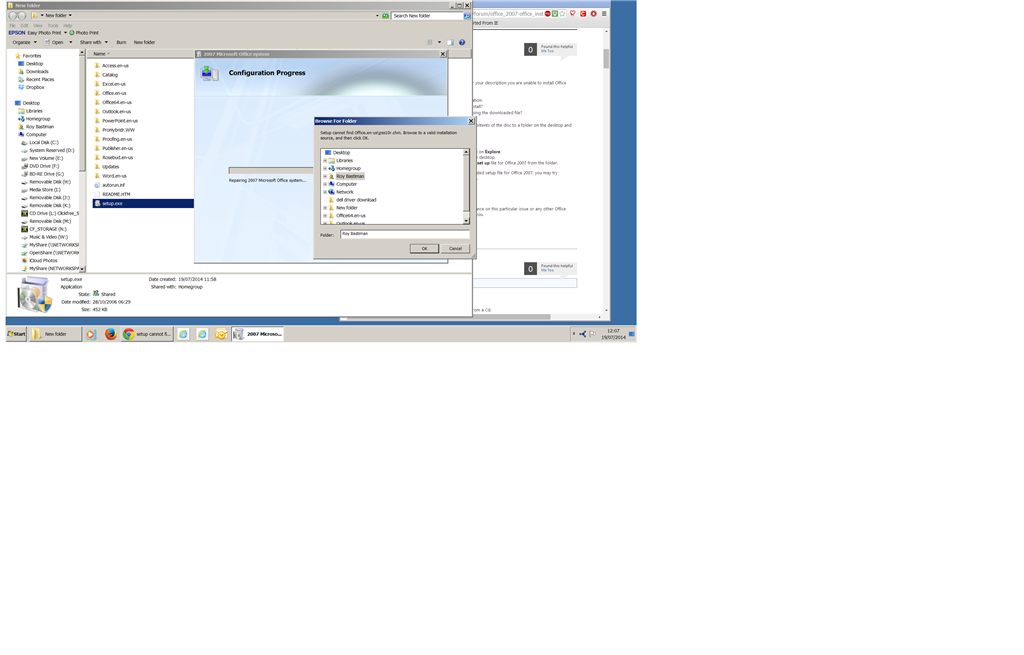
Report abuse
Thank you.
Reported content has been submitted
8 people found this reply helpful
·Was this reply helpful?
Sorry this didn't help.
Great! Thanks for your feedback.
How satisfied are you with this reply?
Thanks for your feedback, it helps us improve the site.
How satisfied are you with this reply?
Thanks for your feedback.
Report abuse
Thank you.
Reported content has been submitted
199 people found this reply helpful
·Was this reply helpful?
Sorry this didn't help.
Great! Thanks for your feedback.
How satisfied are you with this reply?
Thanks for your feedback, it helps us improve the site.
How satisfied are you with this reply?
Thanks for your feedback.
Question Info
Last updated May 11, 2024 Views 31,915 Applies to: