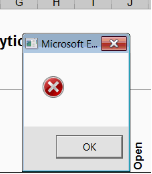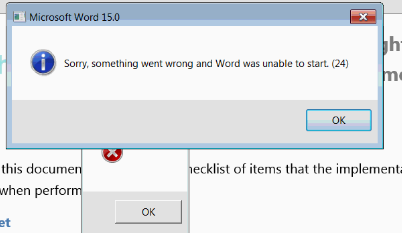Following are likely solutions.
1. Please try to repair your Office as a quick fix.
http://office.microsoft.com/en-gb/excel-help/repair-office-programs-HA010357402.aspx
2. Please look into C:\Users\User_Name\AppData\Roaming\Microsoft\Excel (replace user name with your user name, you can directly reach here by copy and pasting following without quotes in Explorer address bar - "%appdata%\Microsoft\Excel\") and see if is contains
few files / folders. Move those files to some other location (i.e create a backup of those files / folders and delete all files / folders from here). Hence, make Excel folder blank.
Now open the file and see if the problem disappears or not.
Note - to find Excel path, you need to find XLSTART path. Excel folder contains XLSTART folder in itself (In case, your XLSTART path is not in Appdata)
1. Open Excel
2. ALT+F11
3. If Immediate Window is not visible, type CTRL+G. Same can be also be accessed through View > Immediate Window
4. Type "? application.StartupPath" without quotes and press enter
5. You will have your path below.
3. Sometimes, this is caused due to excel not being able to access the default printer. Close all office applications and change your default printer through Start > Devices and Printers to another printer. It may be some physical one or One Note or XPS or
PDF or anything else. If this is the problem, then you will need to update your printer driver for default printer.
Also upgrade all your Printer Drivers to latest from the internet.
4. Many third party applications also cause the problem like Tuneup Utilities, Abby Finereader, Kaspersky Anti Virus etc. See if you have any of them installed. Close them one by one and see whether it helps.
5. Sometimes, add-ins can cause problems. To determine, if add-in is a problem start Excel in safe mode and see if problem has gone away. If yes, then start Excel normally and disable add-ins one by one and start Excel again every time you disable an add-in
to determine the culprit add-in.
To start Excel in Safe Mode -
Hold CTRL key and click on Excel icon
OR
In the Search Box above Windows icon, type "Excel /s" without quotes and enter.
6. Go to C:\Program Files (x86)\Microsoft Office\Office15, look for EXCEL.EXE
Right Click on this, Properties, In Compatibility tab, check ""Run this Program as an Administrator""
Start the Excel. You might again get the error. Close Excel and uncheck "Run this Program as an Administrator" and start Excel again. You should not get the error anymore.
(If folder path is not correct, you will have to find EXCEL.EXE manually, like Program Files (x86) may be Program Files. Or you can even search for EXCEL.EXE in your C: drive
7. File > Options > Advanced - In General section (go very much down in Advanced), check "Ignore Other applications that use Dynamic Data Exchange (DDE)". Close and re-start the Excel. Uncheck "Ignore Other applications that use Dynamic Data Exchange (DDE)".
Close and re-start Excel again. You should not get the error anymore. (Basically, DDE should remain unchecked)
8. You may try to disable the Hardware Graphic Acceleration and verify the result:
Open Excel.
Click on file, Options.
Go to the Advanced tab.
Under the Display section, check the box for 'Disable hardware graphics acceleration'.
Click ok and restart Excel.
9. Login to Windows with a new user profile and see if problem is resolved.
10. File > Options > Trust Center > Trust Center Settings > Protected View > Uncheck all options
File > Options > Trust Center > Trust Center Settings > File Block Settings > Uncheck all options
11. Review the KB articles - https://support.microsoft.com/en-us/kb/2758592 and https://support.microsoft.com/en-us/kb/2779852
12. If none of above works, please uninstall the current installed Office, and reinstall it again. Before resorting to uninstall, make sure that you have the license keys.
To uninstall the Office, follow the instructions in the following support article: http://support.microsoft.com/kb/2739501 & http://support.microsoft.com/kb/971179/en-us
Note: Ensure to save the Fix it on the desktop and then run the file.
Sincerely yours,
Vijay A. Verma @ https://excelbianalytics.com
6 people found this reply helpful
·
Was this reply helpful?
Sorry this didn't help.
Great! Thanks for your feedback.
How satisfied are you with this reply?
Thanks for your feedback, it helps us improve the site.
How satisfied are you with this reply?
Thanks for your feedback.