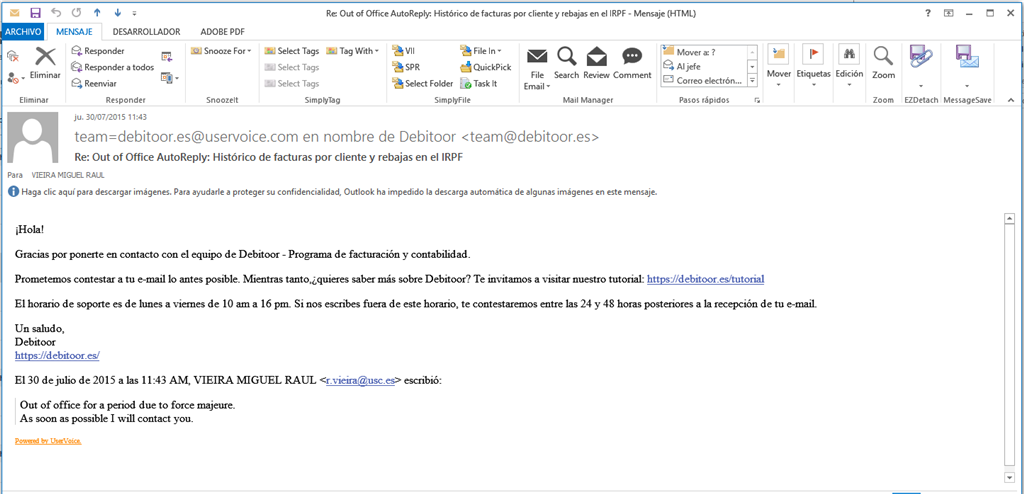In all apps, screen, tabs and tiles from inside Windows 10, fonts are Blurry and Hard to Read, like poor resolution or as it faults pixels.
Searching in internet, a similar problem with Windows 8 apparently was solved enabling "Let me choose one scaling level for all my displays" option in Control Panel-Display menu.
I couldn't find that option in Windows 10 and the ISSUE remains unsolved.
Mention that I have updated all the drivers, and my system is as follows:
Computer: DELL Precision T1650
CPU: Intel Xeon E3-1270 V2 (Ivy Bridge-WS, E1)
3500 MHz (35.00x100.0) @ 1596 MHz (16.00x99.8)
Motherboard: DELL 0X9M3X
Chipset: Intel C216 (Panther Point)
Memory: 16384 MBytes @ 798 MHz, 11.0-11-11-28
- 4096 MB PC12800 DDR3 SDRAM - SK Hynix HMT351U6CFR8C-PB
- 4096 MB PC12800 DDR3 SDRAM - SK Hynix HMT351U6CFR8C-PB
- 4096 MB PC12800 DDR3 SDRAM - SK Hynix HMT351U6CFR8C-PB
- 4096 MB PC12800 DDR3 SDRAM - SK Hynix HMT351U6CFR8C-PB
Graphics: NVIDIA Quadro 600 (p1033) - Dell Pro Screen: 1920 x 1080
NVIDIA Quadro 600, 1024 MB DDR3 SDRAM
Drive: WDC WD10EALX-759BA1, 976.8 GB, Serial ATA 6Gb/s @ 6Gb/s
Drive: WDC WD10EALX-759BA1, 976.8 GB, Serial ATA 6Gb/s @ 6Gb/s
Drive: WDC WD20EZRX-00DC0B0, 1953.5 GB, Serial ATA 6Gb/s @ 3Gb/s
Drive: HL-DT-ST BD-RE BH30N, BD-R
Sound: Intel Panther Point PCH - High Definition Audio Controller [C1]
Sound: NVIDIA GF108 - High Definition Audio Controller
Network: Intel 82579LM (Lewisville) Gigabit Ethernet Controller
OS: Microsoft Windows 10 Build 10130