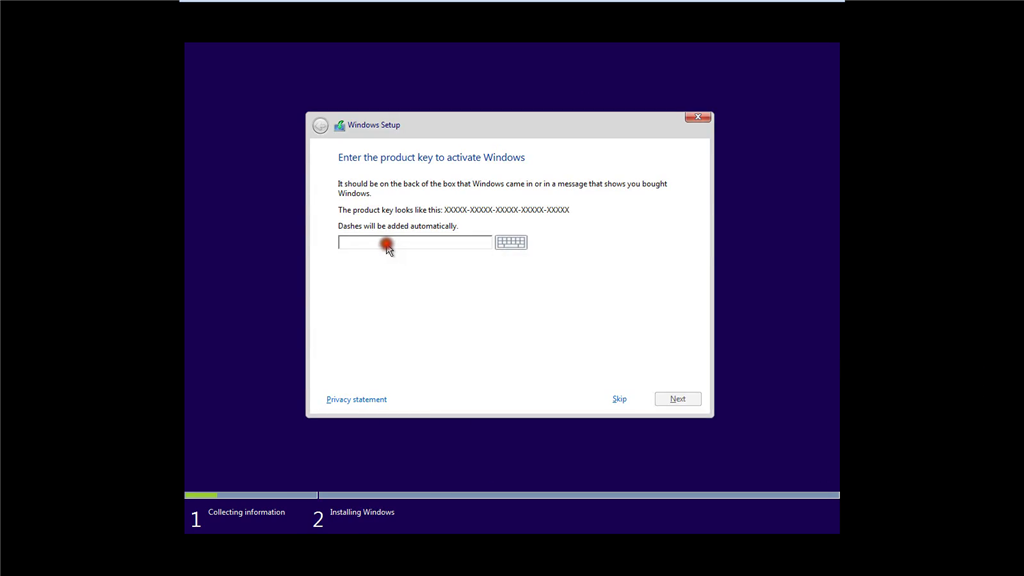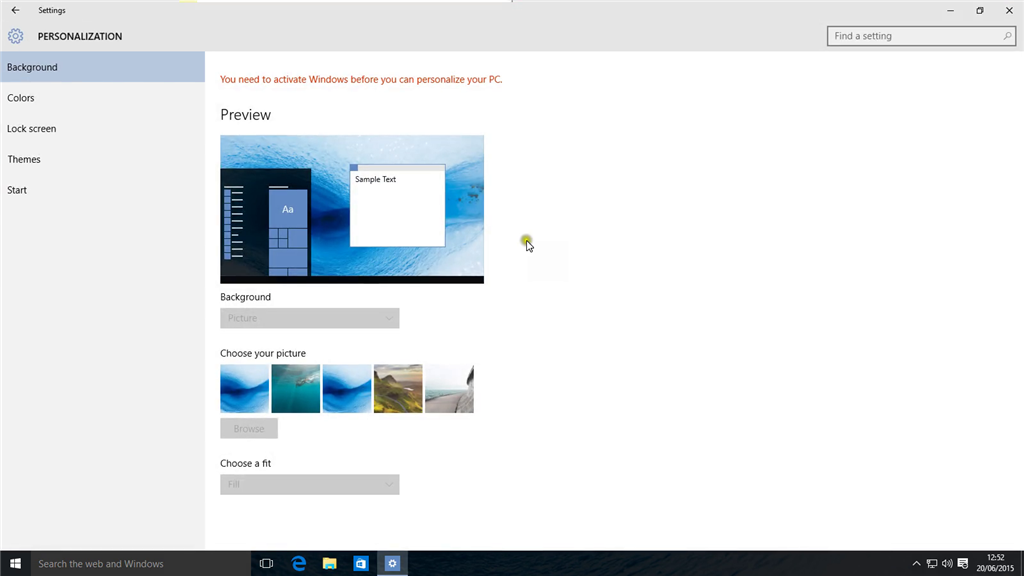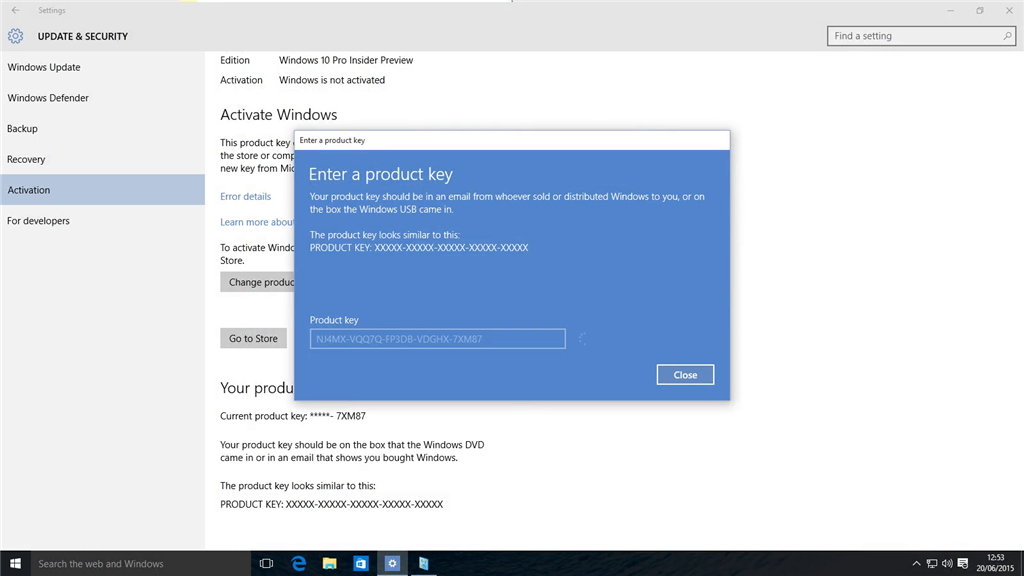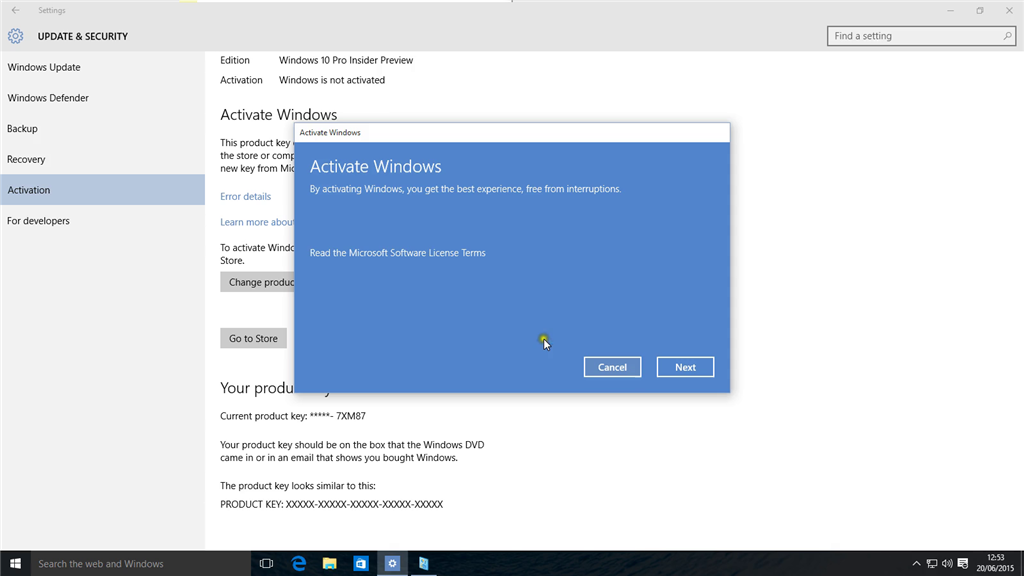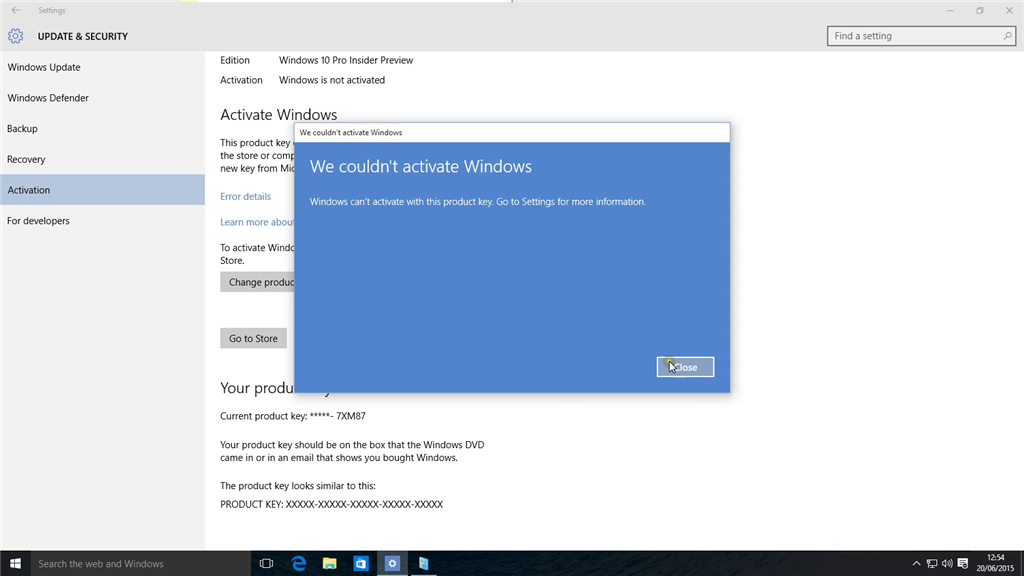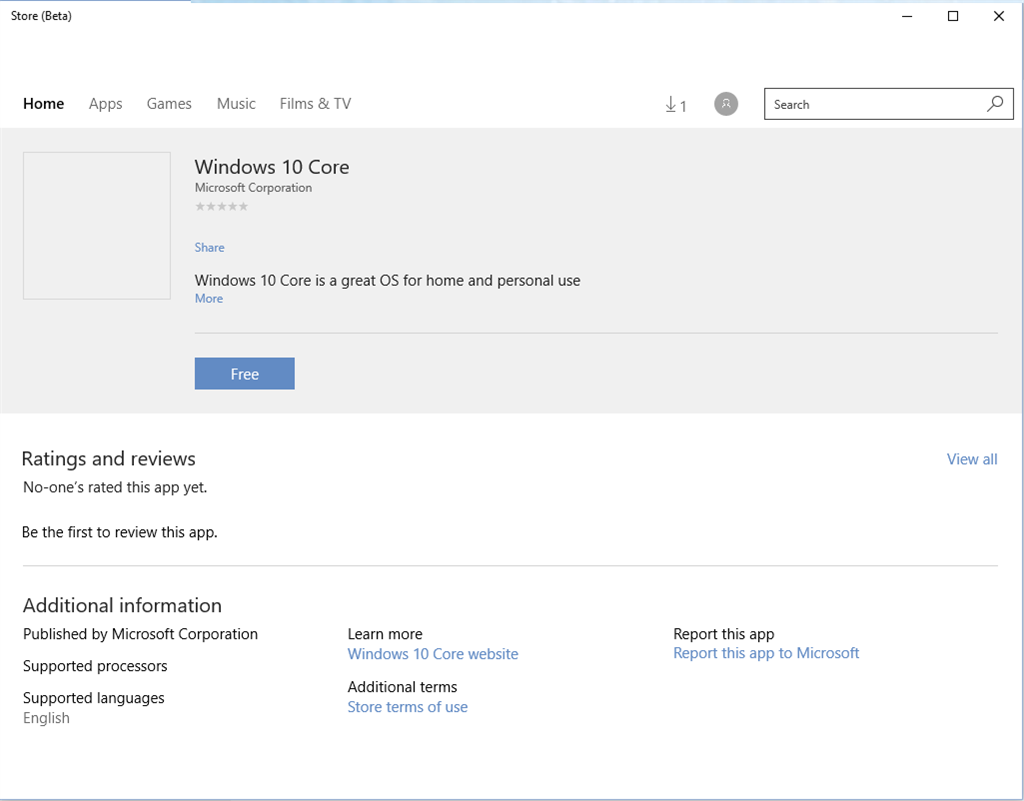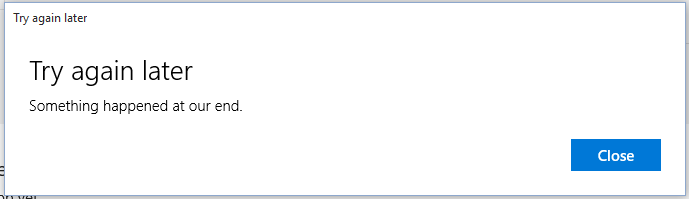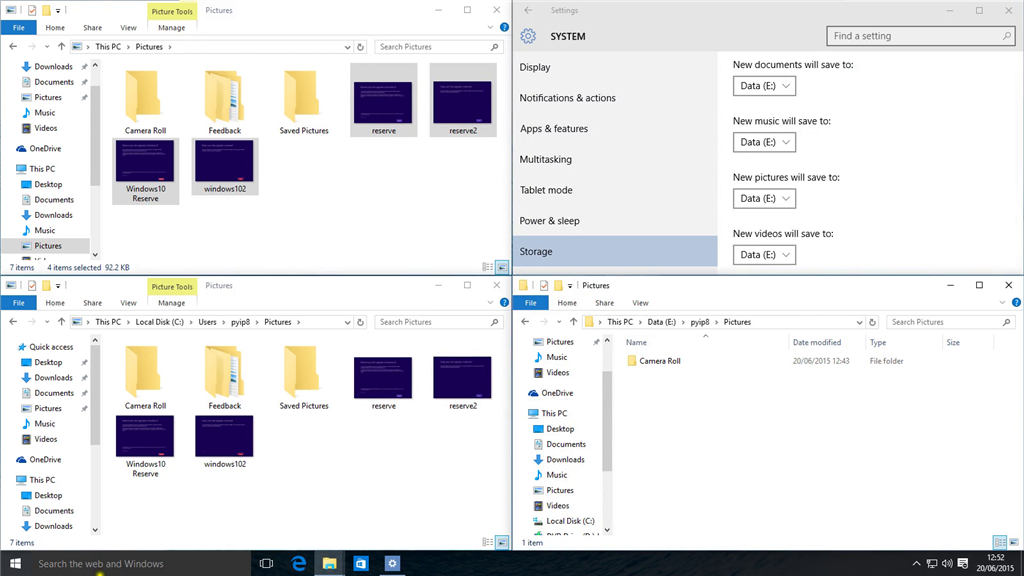Thanks Andre this required more testing so I've done some...
I had Windows 10130 in a different VM signed in with a Microsoft Account. On the Windows Desktop with the same Windows 10147 .iso and this leads to an install with "Windows is Activated":

A scan with Berlarc Advisor gives two unique keys. One for "Internet Explorer" and the other for "Windows 8.1 Professional" (Berlac Advisor doesn't yet have the ability to distinguish between Windows 10 Insider and Windows 8.1).
After booting from installation media I used DISKPART → CLEAN ALL to wipe the drive and remove traces of the old Windows installation.
At the input your product screen I selected skip...

Then I selected the Pro Preview:

I got this after the reboot:

I selected "Do this later". Then I selected Express Settings and I logged in with my Microsoft Account and got:

Then I ran Berlarc Advisor again and this time the "Windows 8.1 Professional Key" matched the "Windows 8.1 Professional Key" from before. This time the "Internet Explorer Key" was the same as the "Windows 8.1 Professional Key".
This key began with NJ4MX.
Then just for kicks I decided to remove the Microsoft Product Activation using slmgr.vbs /upk:

Then

Then:

I then tried to input the "Windows 8.1 Product Key" from Berlarc Advisor.

Then:

Repeating this process on a different VM "VM2" upgraded from Windows 10130 and upgrading to 10147 using a different Microsoft Account"Microsoft Account 2" yielded the same product key: "NJ4MX-VQQ7Q-FP3DB-VDGHX-7XM87". Using DISKPART → CLEAN ALL and then
reinstalling on "VM2" with "Microsoft Account 1" instead of "Microsoft Account 2" lead to an activated product.
Repeating the process on physical hardware and signing without a Microsoft Account ave me an activated product.
I will buy a second hand Latitude 5510 with Windows 7 OEM Professional and try the upgrade from a wiped drive to ensure it doesn't work when it arrives. I will then reinstall Windows 7 Professional OEM 64 Bit with SP1 and test the .iso to see if
Product Activation works in the same manner.
The first install was a fresh install with a Microsoft Account and the generic product key was input in a VM. As seen it lead to an unactivated Windows... Also reinstalling by skipping the key twice leads to an unactivated product.
The product ID was different (the last 5 digits) for the install with my other Microsoft Account:

As you can see product activation suing the same key failed: