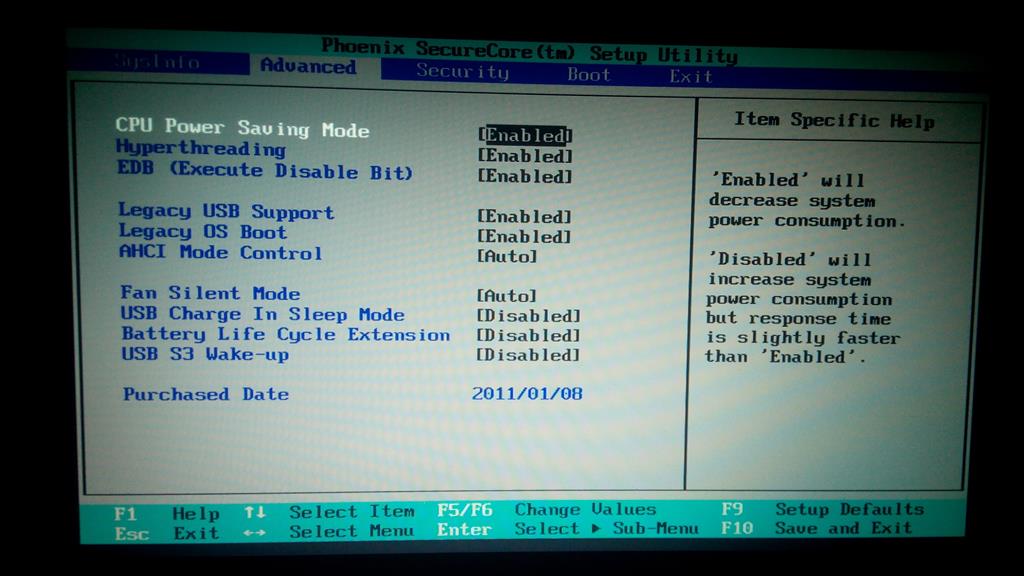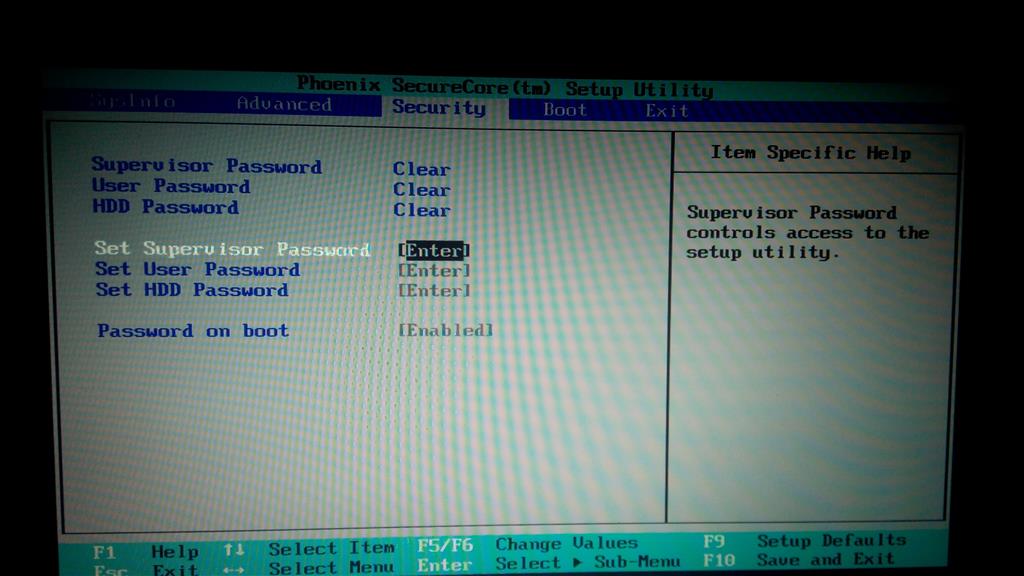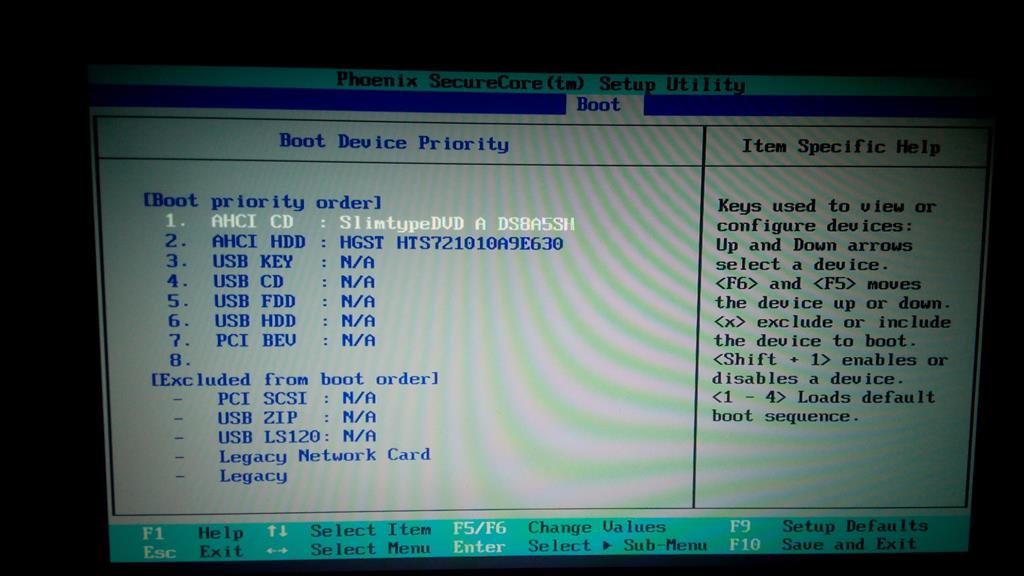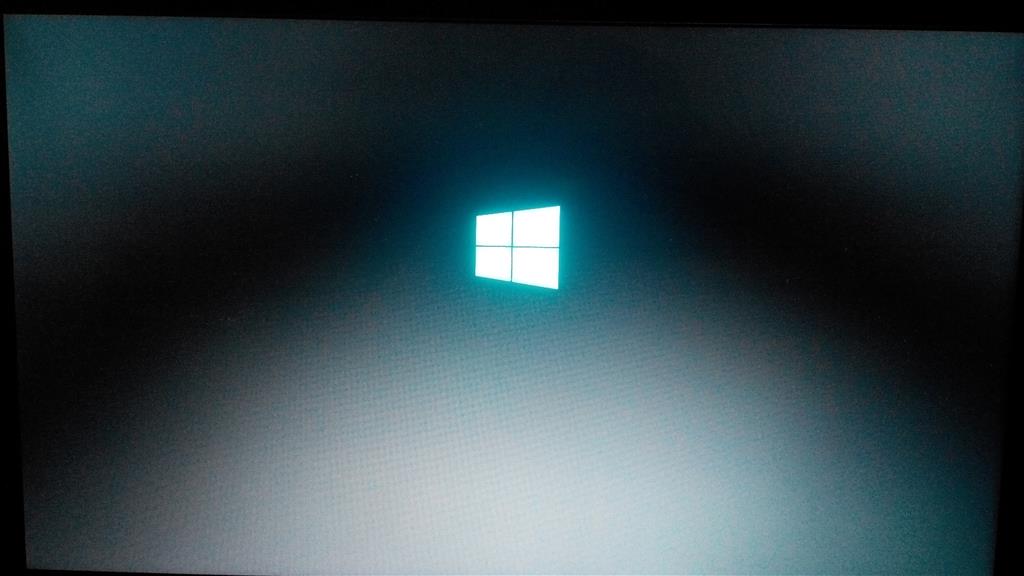Hello!
The problem with the installation of any test assembly windows 10 on a laptop Samsung RF510 and its variations (several topics in the Russian-speaking forum. Answer no. In other forums too, the answer is no). That is a common problem for all users of the Samsung Notebook Series R with the BIOS - Phoenix SecureCore (tm) Setup Utility, in particular version 03GB .. Formatting the hard disk does not solve the problem.
During a clean installation of a BIOS (with the stick or DVD-ROM) hangs on the first intro. I, like many other users trying to configure the BIOS, but nothing helps. The same situation occurs with the installation of Update after the first reboot the notebook.
If you do the installation from the stick out of the system after the first reboot and hangs on the logo. If you manually restart your computer, then load the old OS with error window.
Build windows 10 clearly do not want to work with this BIOS. Developers can finally decide this issue, because soon have out final assembly. Or maybe someone knows a solution, I beg you suggest. Thank you very much!
August 9: The only currently working on a way to install Windows 10 OS on a laptop Samsung RF 510 - a withdrawal of the native module WiFi Broadcom, replacing it with WiFi module from another manufacturer (eg Atheros AR5B225) or using an external USB WiFi module. Details on the procedure for replacing a module on page 21topics in the first post. Or wait for the decision from Microsoft.
P.S.
The problem is relevant for those laptops Samsung, as well as some other manufacturers of laptops, which is installed on the WiFi module Broadcom and has Phoenix BIOS.